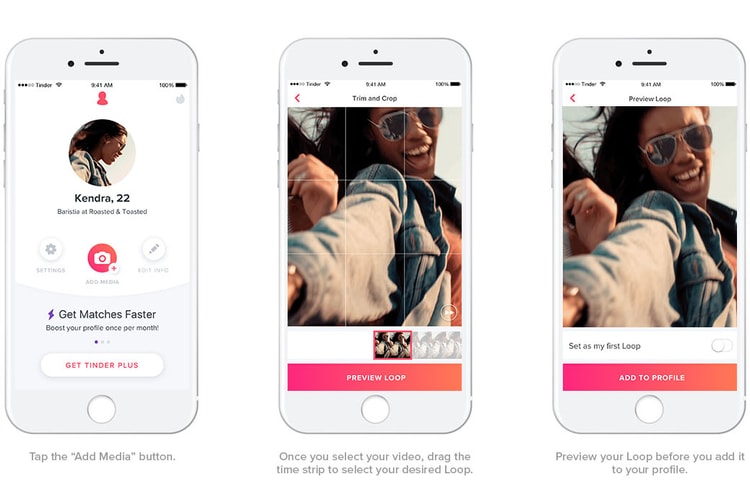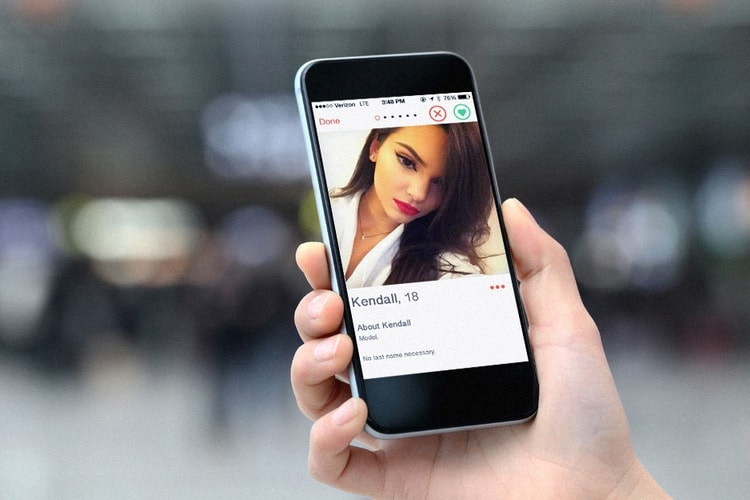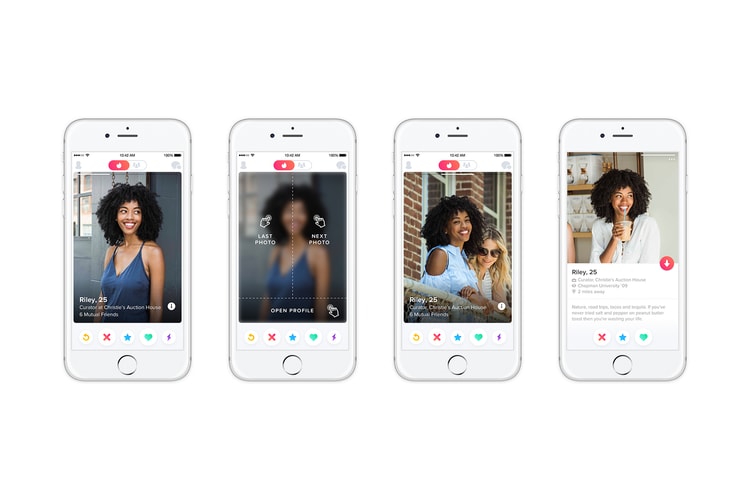The feature has increased right-swipes by 10 percent in some areas.
It claims Match Group fradulently obtained trade secrets.
“[Emoji] are the universal language of the internet and should reflect the modern world where interracial relationships are normal.”
“Giving people the choice versus telling people how to engage.”
Will you be upgrading?
Dissecting the impact of the invite-only feature.
Your Tinder just became more like Snapchat.
Pegged as “your English professor’s worst nightmare.”
“One no longer needs to leave home to find a party. The party now comes to you.”
Load More