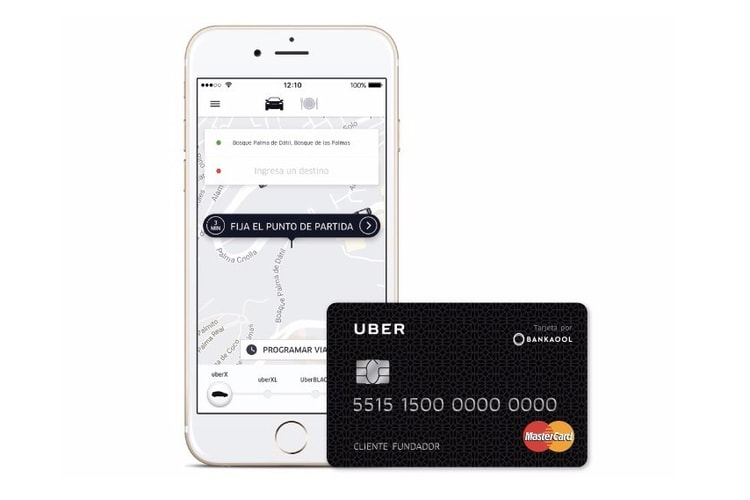mastercard
The two-time PGA TOUR winner discusses Arnold Palmer’s legacy, his Mastercard relationship and fan interaction.
Earn points to buy games on the Microsoft Store.
And there aren’t any annual fees either.
Expected to roll out in South Korea first later this 2021.
Lockdowns have forced a new norm of shopping.
Initial backers are slowly stepping away from the digital currency.
The legislation has already been drafted.
Utilizing Mastercard’s payment network.
With a simpler and more modern design.
Load More