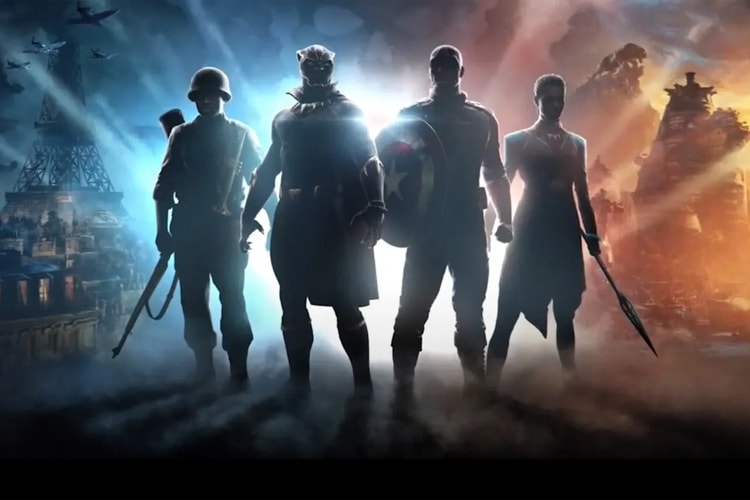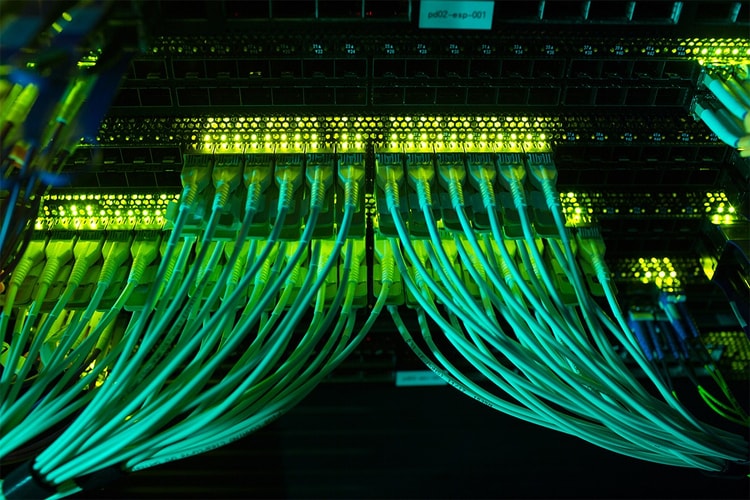Jeff Yeung
The field of content is growing rapidly.
The unnamed title will be produced by Skydance.
Ubisoft offered a 15-minute deep dive into the new installment.
Disney is bringing back the 1995 SEGA Genesis classic.
Covering more than 50 million households by 2025.
Epic ambiance for any occasion.
Development is back on track.
The region’s drive for sustainability is expanding.
Limited to just 350 units made.
‘Mobile Suit Gundam’ meets ‘Overwatch.’
Following a defeat by American local Frances Tiafoe.
Load More