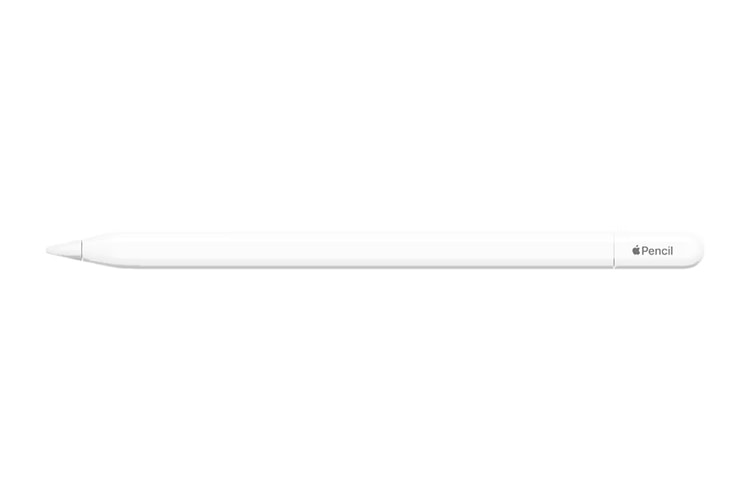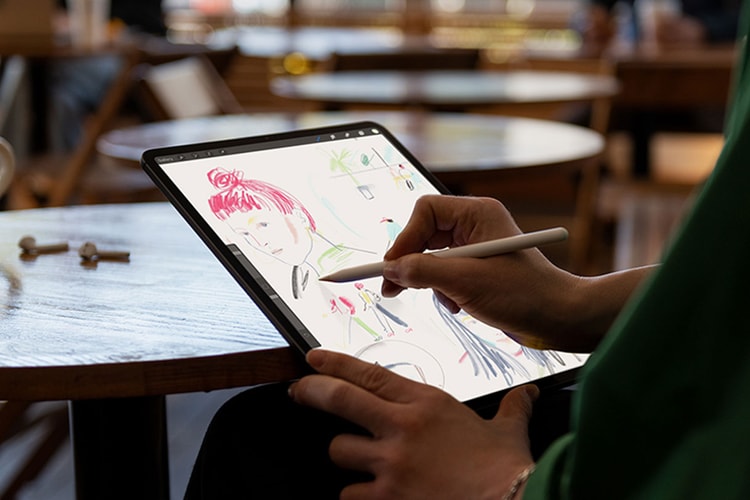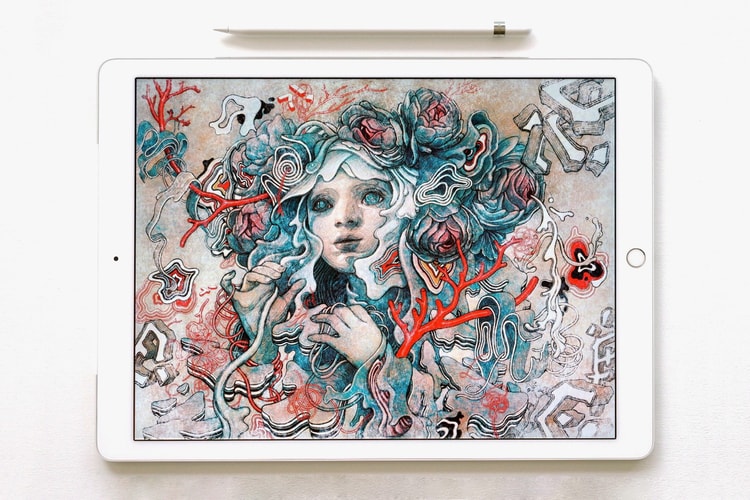Apple Pencil
Along with an Apple Pencil Pro and a revamped Magic Keyboard.
Adobe also received new AI features for 2024’s Photoshop and Premiere.
Complete with hidden USB-C charging.
The Apple Pencil is currently only available for the iPad.
Bringing those colors onto your iPad Pro.
As announced by Chief Executive Officer Tim Cook.
It has Dark Mode, too.
Alongside a new Apple Pencil and Smart Keyboard Folio.
Announced during Apple’s education event in Chicago.
As featured in the promotional video for the iPad Pro.
Designer Jonathan Ive reveals his process behind reinventing the everyday object for the digital age.
Load More