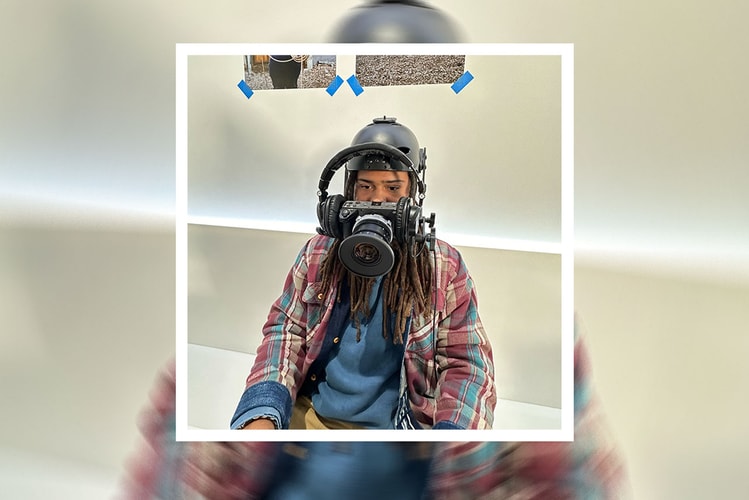Injury Reserve
Formerly known as Ritchie with a T, the Injury Reserve/ByStorm rapper discusses his debut solo project, ‘Triple Digits [112]’.
Dropping off new cut “Dizzy” with Aminé.
Dive into the weekend with these music projects.
The group’s first full-length since the death of Stepa J. Groggs.
10 music projects to dive into this weekend.
‘By the Time I Get to Phoenix’ marks the group’s first release since Stepa J. Groggs’ death in 2020.
Produced by Melik XYZ.
The second single following last year’s self-titled album.
A “loosie with more to follow” from the Arizona group.
The Arizona rap trio offers up some aggressive instrumentals.
Load More