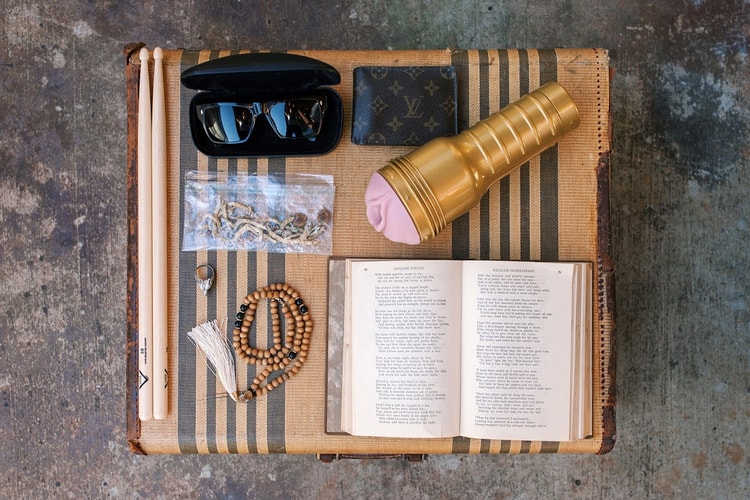The managing director of UK’s premier sneaker boutique, size?, shares his daily necessities.
The creator of digital agency The 88 and social media personality Harry “Bee” Bernstein shares with us his daily must-haves.
The A-COLD-WALL* founder gives us a glimpse into what helps him stay at the creative forefront.
Check out what one of Toronto’s most talented artists carries around.
The man from Publish and PLEASURES let’s us take a look at his everyday items.
Leave the flexing to the rappers; the Atlanta super-producer stays clean and simple.
Load More