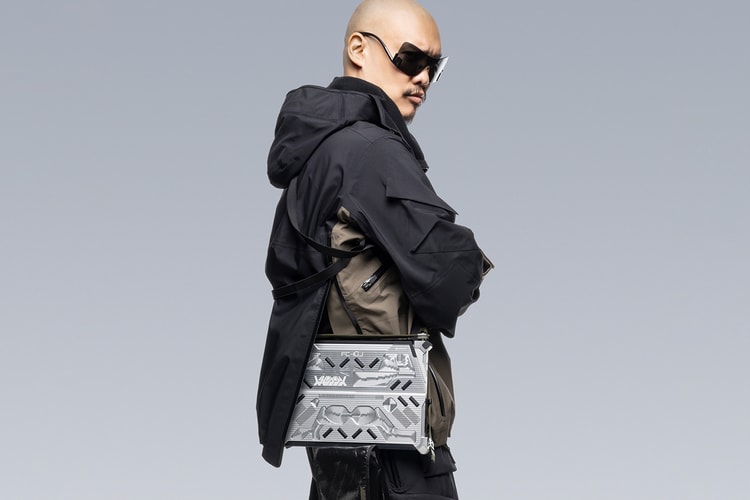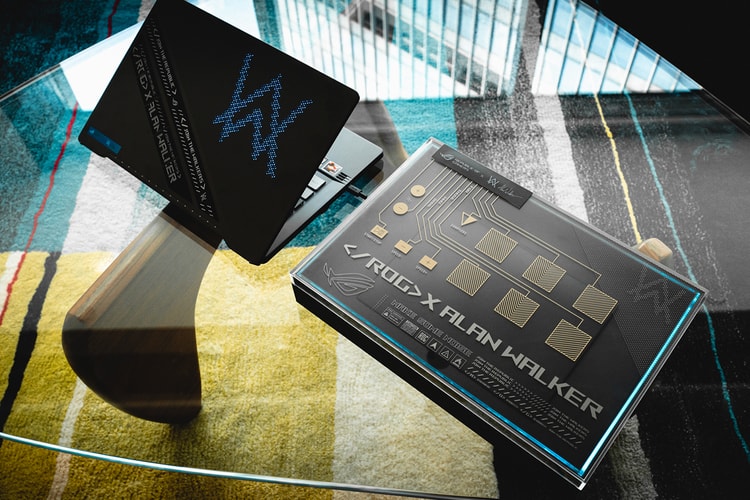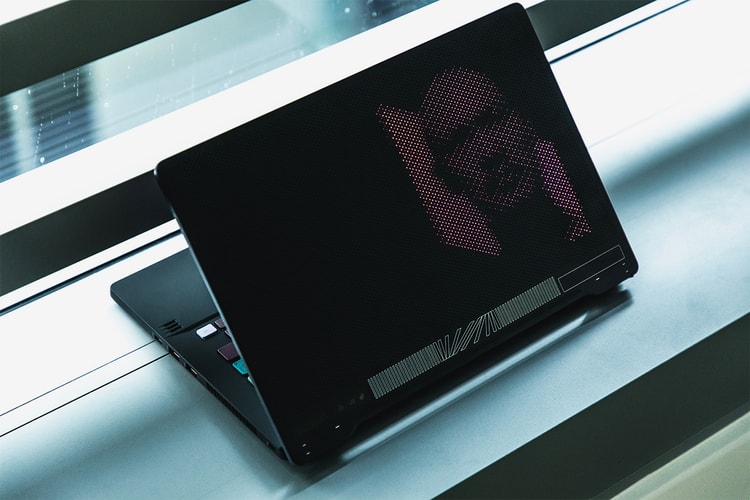Arby Li
Following up on their first collaboration three years ago.
Take a closer look at the numerous customizations, upgrades and surprises.
There’s more to this than meets the eye.
Lyndon Cormack and Jon Warren on overlooked details, their approach to collaborations and more.
The campaign has now started to pop up in cities like Tokyo.
Store address and more details revealed.
Load More