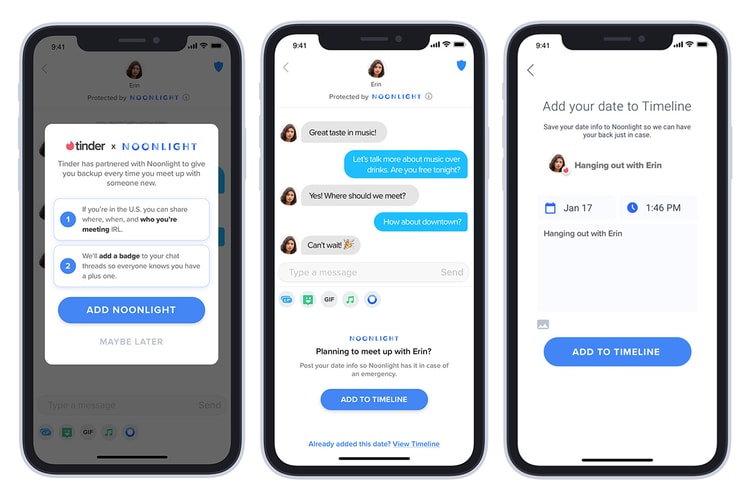Starting in the U.S., South Korea, and Brazil.
Paying homage to the three most popular dating apps.
Ensuring face-to-face dates are always safe.
Designed for remote areas and smartphones with less capacity.
Swiping right just got a lot more interactive.
A hidden copy of “Yandhi, ‘Pornhub’s Baterade and more make the list.
Wordless communication just got more inclusive.
The plaintiffs feel they were cheated out of money.
Load More