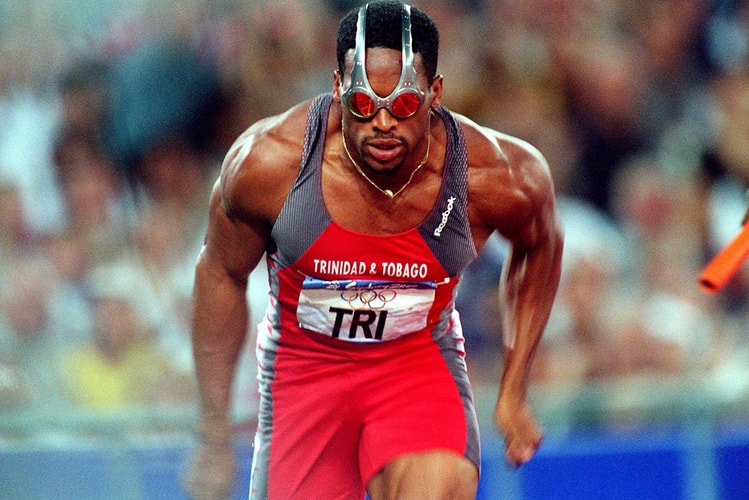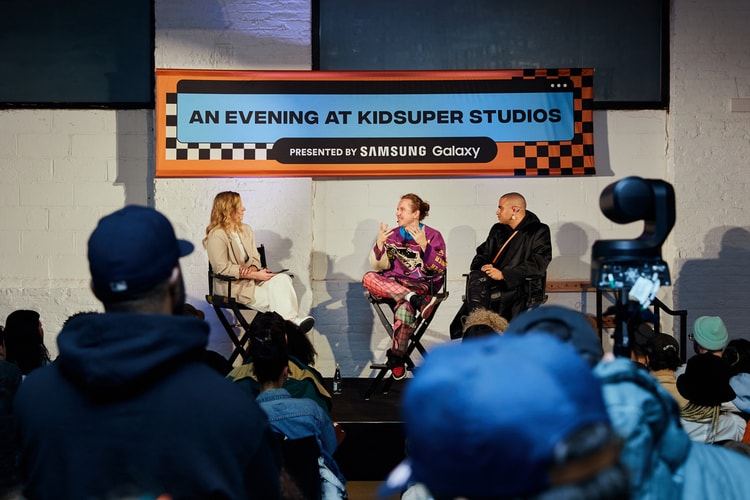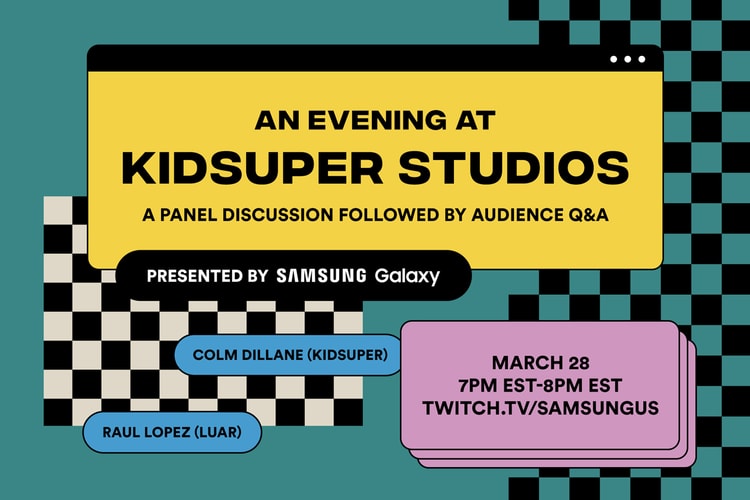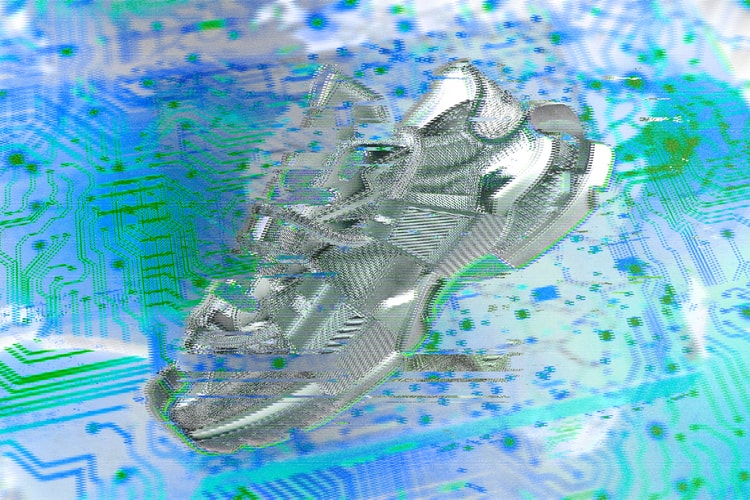Courtney Kenefick
The globally-renowned DJ and musician ascended to superstardom by trusting her gut and carving her own inimitable path.
Presented by
Samsung
The latest stunt from the fashion and art collective hints at an out-of-this-world mystery box.
A history of going over the top.
She ran her first marathon for fun, then went on to become a world champion.
A first-of-its-kind on-mountain innovation that serves double duty without compromising safety or style.
Presented by
Starter
The Starter brand new range also puts a spotlight on its iconic LFS 1 sneaker.
Presented by
Samsung Galaxy
Featuring a panel discussion with Colm Dillane and Raul Lopez.
Presented by
Samsung Galaxy
A livestream conversation featuring Colm Dillane and Raul Lopez
Presented by
Coinbase
Is it time to start building a digital wardrobe?
Presented by
Verizon
Picking up speed in gaming, sports, music, entertainment and more.
Presented by
Verizon
Transforming gaming, music, streaming sports and more.
Presented by
Ray-Ban Stories
The Tinker Hatfield-designed shoe has reigned supreme for nearly 35 years.
Load More