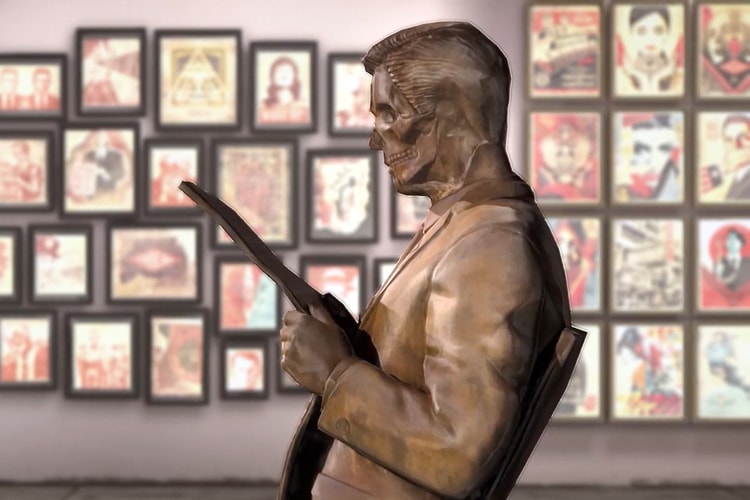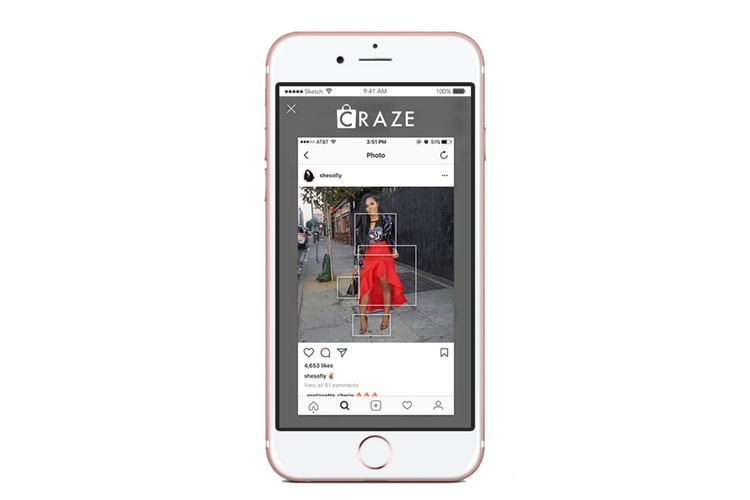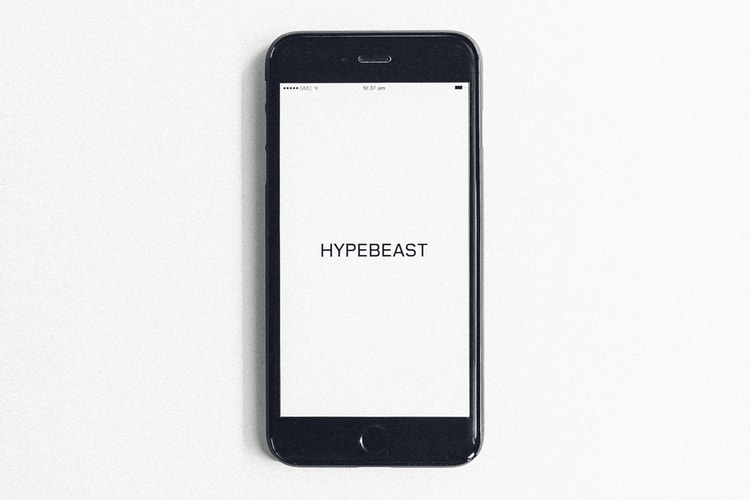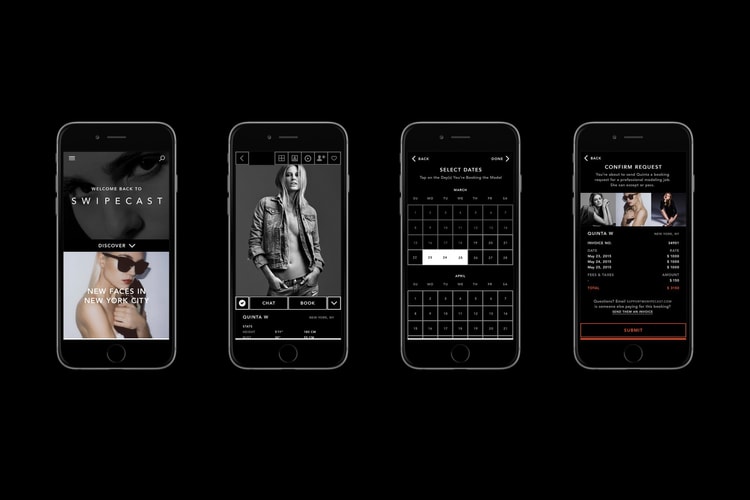Mobile Apps
Sponsored posts likely to be the cause.
Now available to download on all mobile devices.
Taking the frustration out of hunting for clothes.
Users can collect and battle Pocket Monsters.
See how the mobile strategy game works.
Don’t confine your reading experience to your desktop.
A new business model for models represents a departure from traditional agencies.