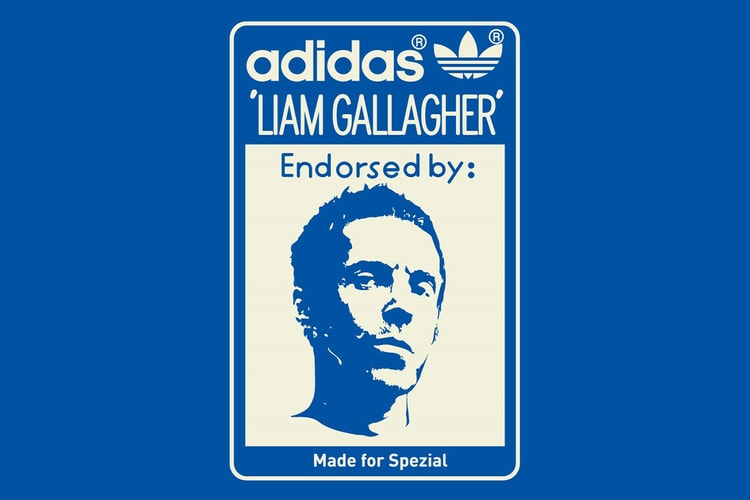Gary Aspden
A collection curated by Gary Aspden with fresh takes on iconic designs.
Putting the focus on luxe black-hued materials.
Exploring “Shades of White” while referencing casual culture, music and adidas’ brand heritage.
Set to be unveiled at an intimate gig later this month.
A very spezial opportunity to grab the sought-after pair.
Archival silhouettes reimagined through an outdoors-y lens.
Curator Gary Aspden speaks on the inspiration behind the collection.
Paying homage to the city’s long-standing love affair with the brand.
We speak exclusively to curator Gary Aspden.
Comprising apparel and footwear from the ‘70s and ‘80s.
A love letter to the expansive history of adidas Originals.
Not bad for a $125 USD trainer.
Load More