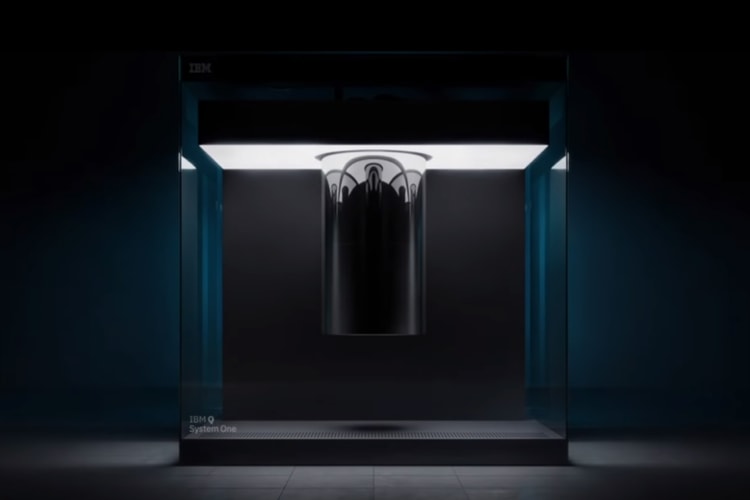Electronics
The GPX-F1 “Facet” combines craftsmanship with innovative sound technology.
Opening the door to the quantum era.
One of three new monitors set to debut at CES 2019.
Tons of deals for gamers and streamers this year.
Steals on gaming consoles, smart TVs, Apple products and more.
For those without a budget.
The Nike SB skater tears up the streets of Shibuya.
Sonos offers up a limited-edition version of its smallest speaker.
Thanks to a dutch company called OWOW, you can now make music with with only hand gestures and a
Calvin Harris has unveiled the visual companion to his brand new single, “Slow Acid,” off of his
Swirling around the rumor mill for months now, Samsung has taken to the blogosphere today to
Sleep has been linked to a variety of health benefits – including greater brain function – but
Load More