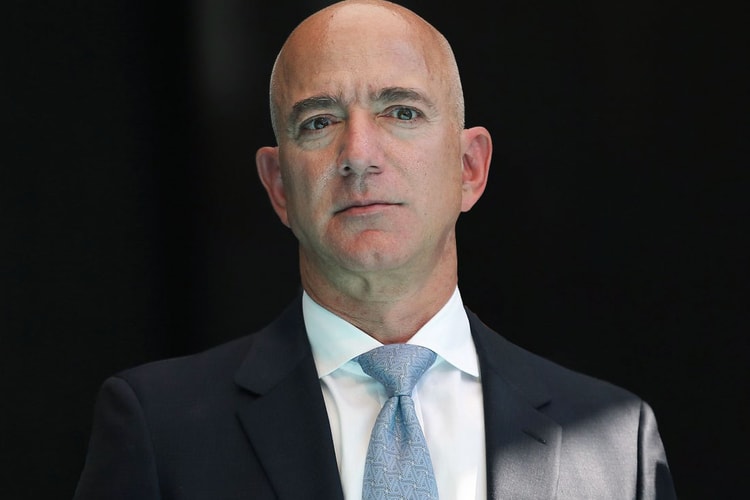Posting two angry emails he received from former customers.
Including the NAACP, ACLU Foundation and UNCF.
A move to rival Netflix and Amazon.
Prioritizing healthcare workers before opening up to all customers.
The richest man alive is unlikely to be replaced any time soon.
“If you’re a shareowner in Amazon, you may want to take a seat.”
The Amazon CEO is seeing profits amidst the international health crisis.
Apparently slated for a May 4 release.
The company has already hired 100,000 new employees.
Our favorite tools for getting a good night’s rest.
Load More