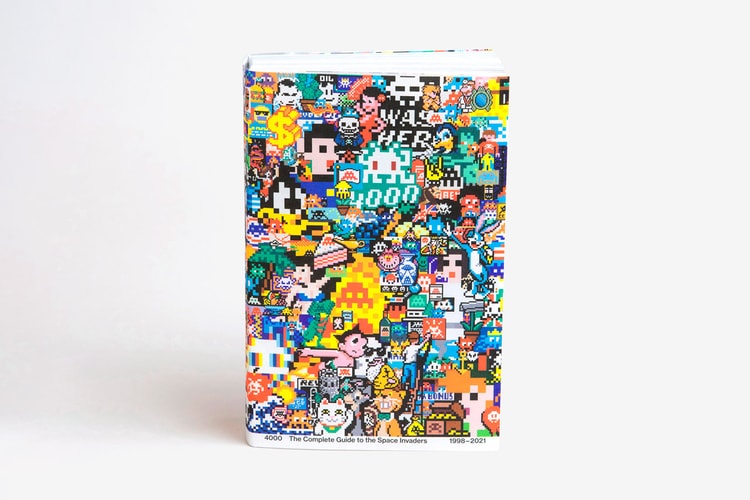Space Invaders
Available in two versions and expandable via Evercade game carts.
Featuring a chronograph and an automatic model.
45 years after the original game’s release.
In tandem with the opening of a new exhibition in Paris, titled ‘4000.’
The playful piece will set you back $15,700 USD.
‘Golden Tee’, ‘Final Fight’ and ‘Karate Champ’ also join the lineup.
Friendships will be put to the test.
Various characters have been unleashed in 8-bit onto the streets of Paris.
French retailer colette presents a limited edition watch with Romain Jerome that utilizes classic
To celebrate one of the most popular video games of all-time, Romain Jerome creates an
As a game largely considered at the forefront of the explosion of the video game industry,
Back before the days of 3D games, you had to look no further then awesome 2D games like Pac-man and Space Invaders. Taito, the Japanese folks behind Space Invaders will welcome the 30th Anniversary of this influential game with a set of Porter bags, nothing says 30th Anniversary like all-over print bags of 8-bit characters. The all-over print is applied over bags, wallets and pouches.
Info/Image: Conope