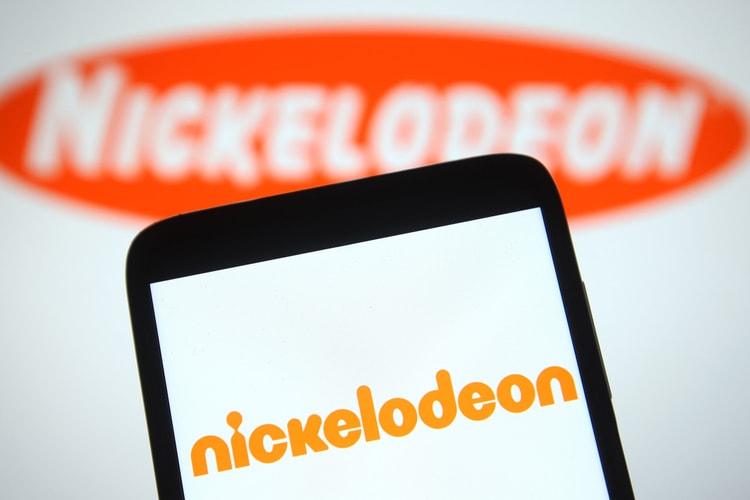Super Smash Bros.
Following the success of the Sonic the Hedgehog films.
It’s looking to start its own competitive league instead.
The last game came out three years ago.
The roster was accidentally leaked by Nintendo itself.
Carrier of the Devil Gene and the first King of the Iron Fist.
Open to both beginners and seasoned veterans alike.
Find opponents through proximity matchmaking.
Presented by
G FUEL
T-Pain and FaZe Temper showed up to compete.
Arriving more than a month before the game’s official release.
Load More