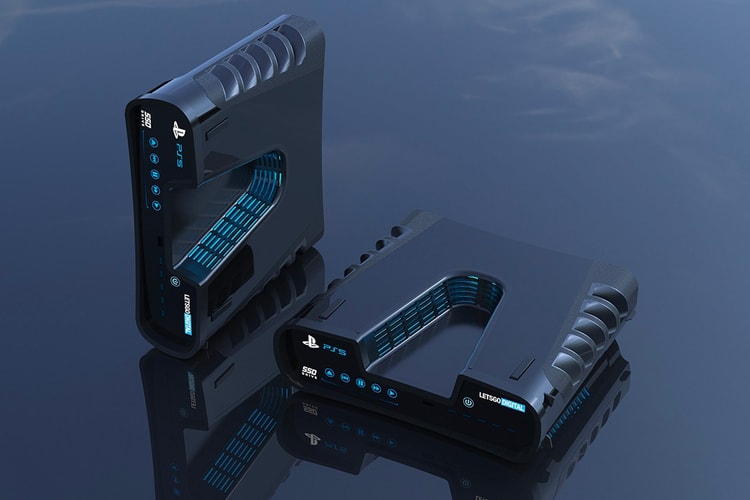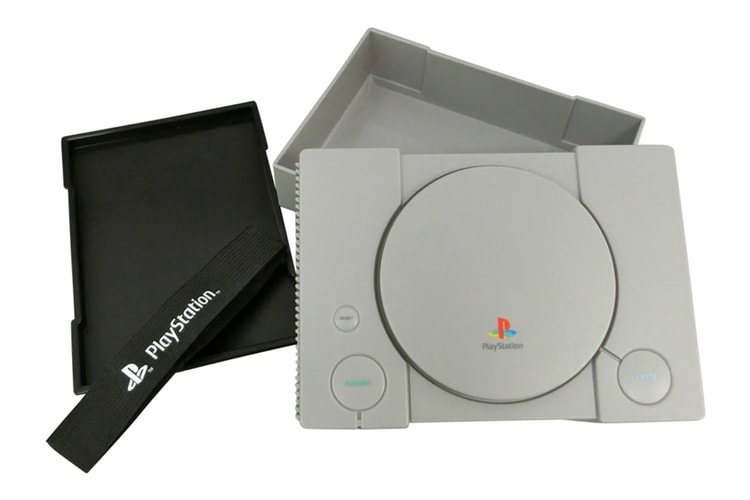In celebration of the original game’s 20th anniversary.
Learn more about the v-shape design.
Deciding to remain focused on gaming.
WIll Sony set a new industry standard with its updated PlayStation 5 controller?
As well as revealing new controller innovations for the upcoming console.