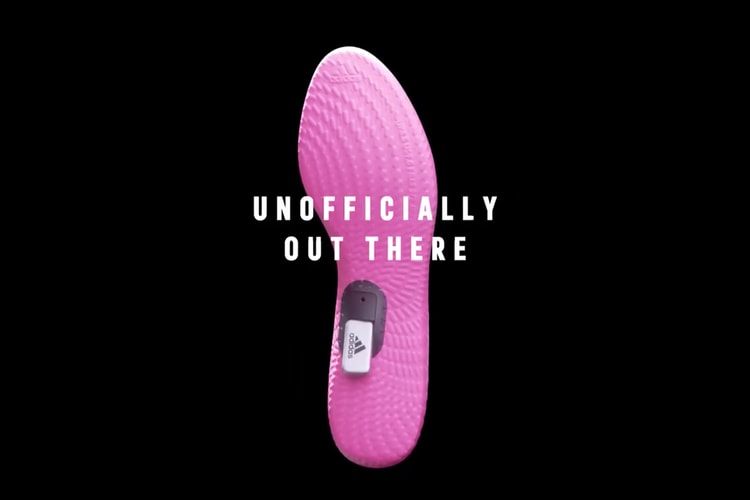mobile games
Available on mobile platforms now.
The animated film is set for Christmas Eve.
Can Crash “avoid The Noid?”
A highly immersive experience.
Developed by the team behind ‘Candy Crush.’
One game allows you to raise your very-own Godzilla and Kaiju.
“The more you play in real life, the better your FIFA Mobile Ultimate Team becomes.”
Mobile-exclusive in-app gaming for all.
As part of the game’s annual MiNECON event.
The free-to-play ‘Mario Kart’ mobile game has finally arrived.
Load More