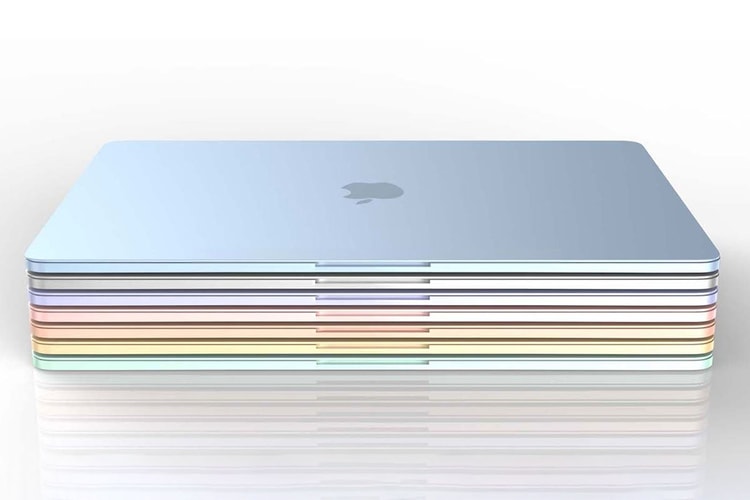Ming-Chi Kuo
As well as arrive with a case that can be tracked by the user.
Debunking previous rumors that it will need to wirelessly communicate with other devices.
Enabling users to send messages and make phone calls without cellular reception.
Ming-Chi Kuo is back with more leaks.
Ming-Chi Kuo back with more rumors.
Ming-Chi Kuo says the ports are coming back.
With a similar design to the Airpods Pro.
Apple also intends to ship 75 to 80 million 5G iPhones this year.
More rumors from Apple analyst Ming-Chi Kuo.
Further increasing the photography capabilities.
This time with four cameras.