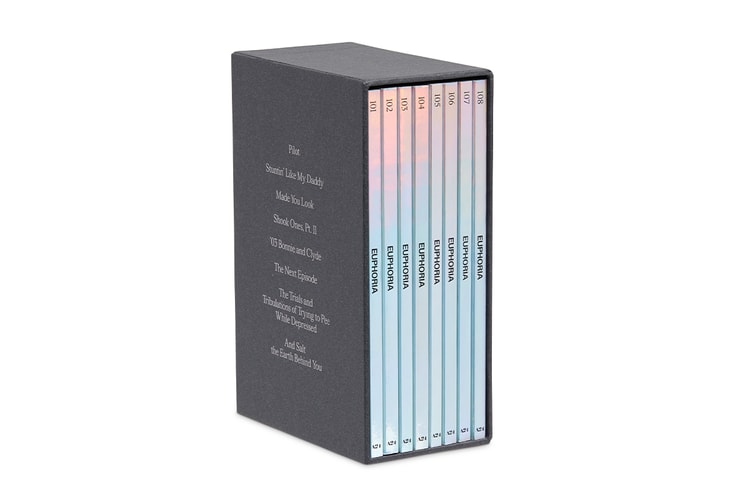Labrinth
Enjoy the weekend with these music projects.
Making a special appearance during Labrinth’s set.
The song first appeared in ‘Euphoria,’ scored by Labrinth.
Featuring James Blake, Dominic Fike, Lana Del Rey, Labrinth, and more.
Highlighting interviews with Labrinth, Zendaya, Hunter Schafer, and more.
The ‘Euphoria’ lead composer and Kanye West collaborator is ending the year with a bang.
A new single off the ‘Euphoria’ lead composer’s forthcoming sophomore album.
In HBO’s latest behind-the-scenes clip.
Unsigned artists will also have the chance to join the expanding soundtrack listing.
Originally premiering on the Drake-produced HBO show ‘Euphoria.’
Load More