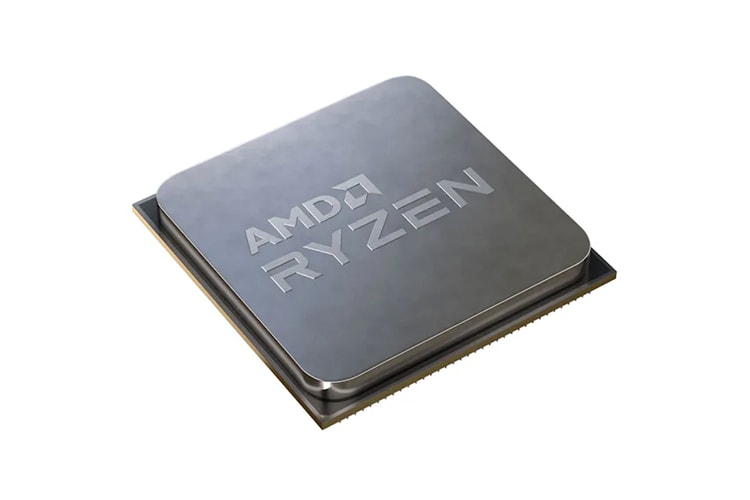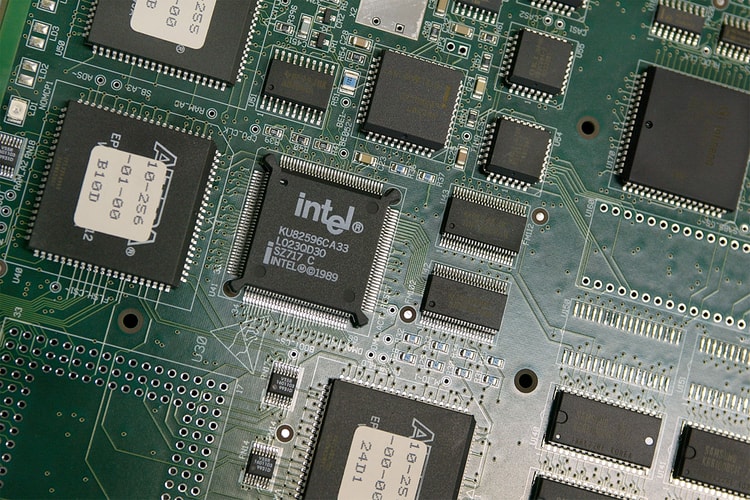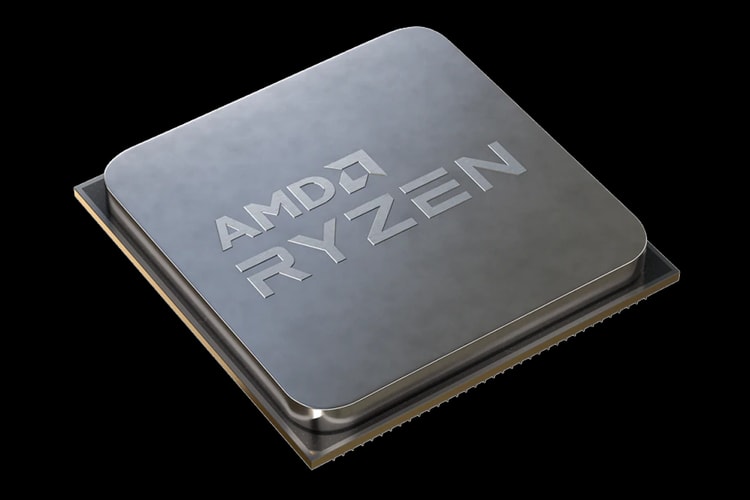Computers
The company is expected to unveil the new computers at WWDC next week.
A no-nonsense gaming computer at an accessible price range.
Beating Google’s Sycamore processor.
Built on the company’s own 10nm Willow Cove architecture.
A possible option for those waiting for GPUs to restock.
On top of another $20 billion USD investment the company already made to expand operations.
Affecting everything from mobile phones to cars.
The world’s first gaming laptop series with the ultra-low profile mechanical keys.
With much more accessible prices.
Updated with a 16:10 multitouch display.
A perfect combination of aesthetics and performance.
Billed as “the world’s best gaming CPU.”
Load More