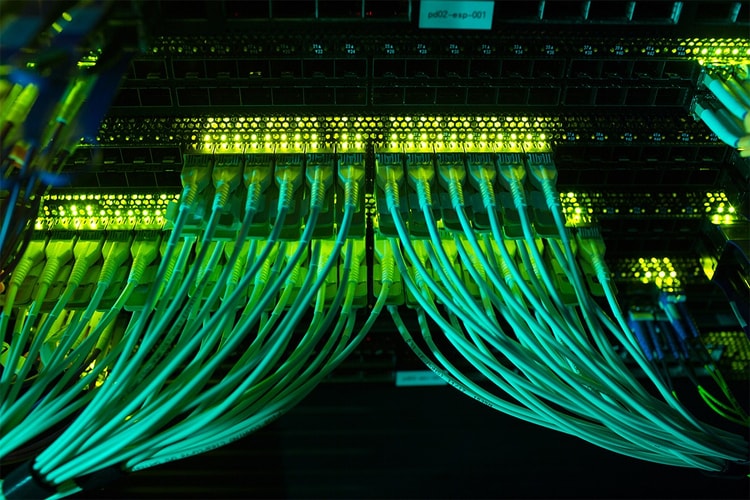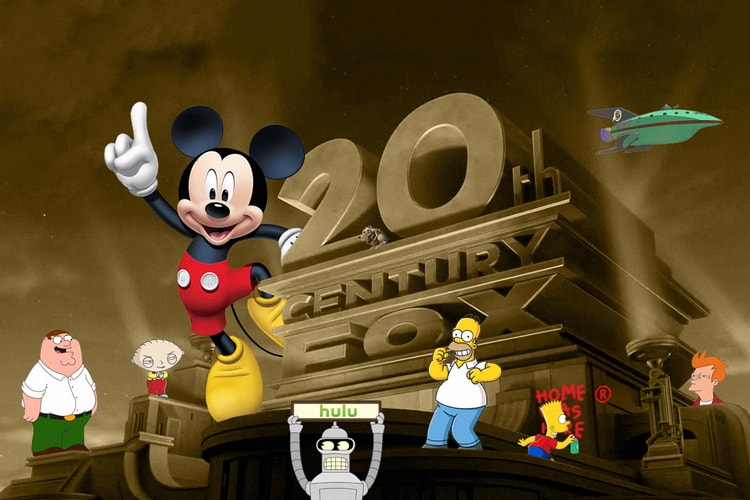Comcast
Comcast currently owns 33% of the streamer.
Twitter shareholders also voted to approve Elon Musk’s $44 billion USD buyout.
Covering more than 50 million households by 2025.
The gaming network returns with new and revived programming.
The gaming network returns seven years after it last aired.
Reaching 4Gbps for uploads and downloads.
Former G4TV show hosts react on Twitter.
A benchmark for the industry.
Fox seems to want to side with Disney, but Comcast can still counteroffer.
Load More