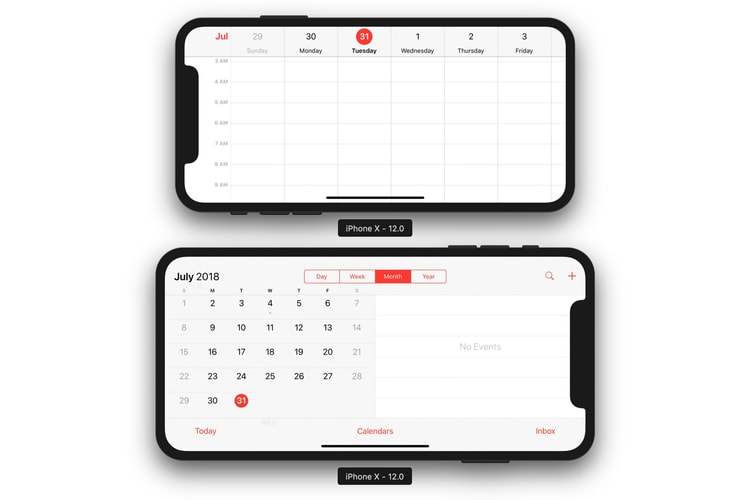Apple iPhones
Including iPhones, custom Canada Goose jackets and more as a part of an over $10K USD gifting package.
Rian Johnson explains in a video about him and his movie ‘Knives Out.’
iPad multitasking is also getting a major improvement.
As outlined in new tweaks to its patent.
And how the man who ran Apple at the time took their original models.
Load More