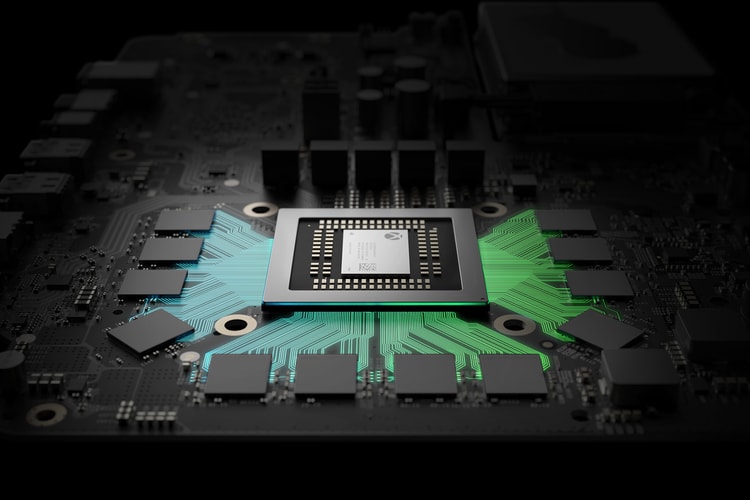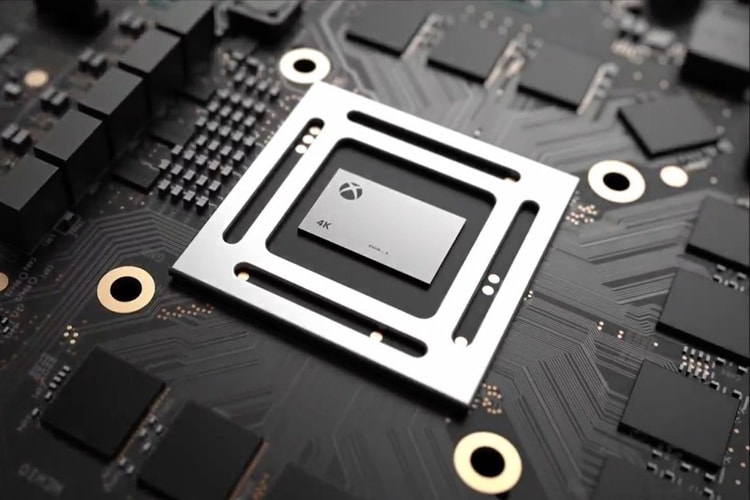One night before the big event.
But only time will tell if gameplay is better.
Cortana comes to Samsung’s new flagship smartphone.
A Cortana speaker is coming in 2017.
Featuring a sleek convertible design, ‘Minority Report’-esque interface and so much more.
A forecast of the company’s possible product announcements.
The Windows 10 upgrade will see more advanced features for the archaic tool.
Load More