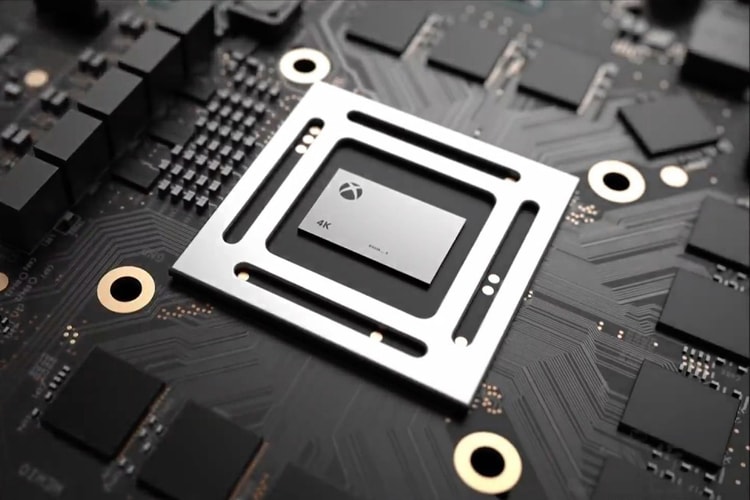Siri just wants to go home.
Hi-tech tattoos, dancing robots and perhaps the worst Apple iWatch accessory ever made.
Filters and like buttons included.
The white, slimmed-down console is just a couple of weeks away.
Project Scorpio, the successor to the Xbox One, is coming Holiday 2017.
Including the debut of the 2017 Lamborghini Centenario.
Microsoft enters the world of social networking.
New gaming systems will be released more often, and with backwards compatibility.
Load More