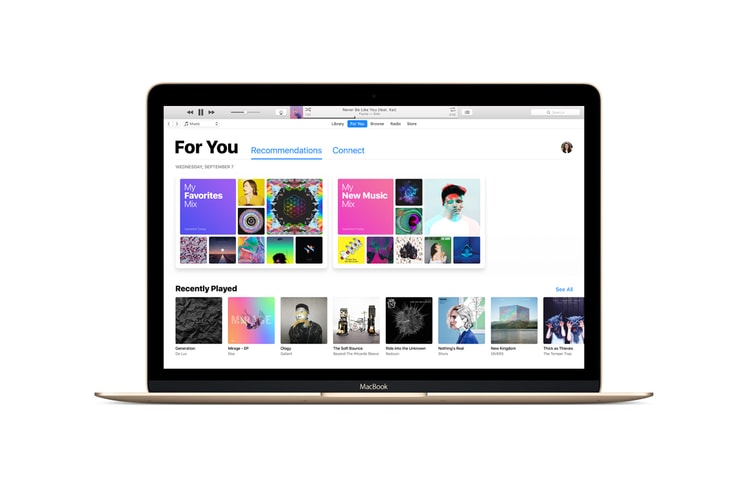Optimized in 4K for the Xbox One X.
Project Scorpio is actually the XBox One X.
Access to over 100 games for $10 USD per month.
They look more wearable than the Google Glass.
Was it just an advertising gimmick?
The LucidSound LS35X connects directly to Xbox One and Project Scorpio consoles.
“Performance made personal.”
Load More