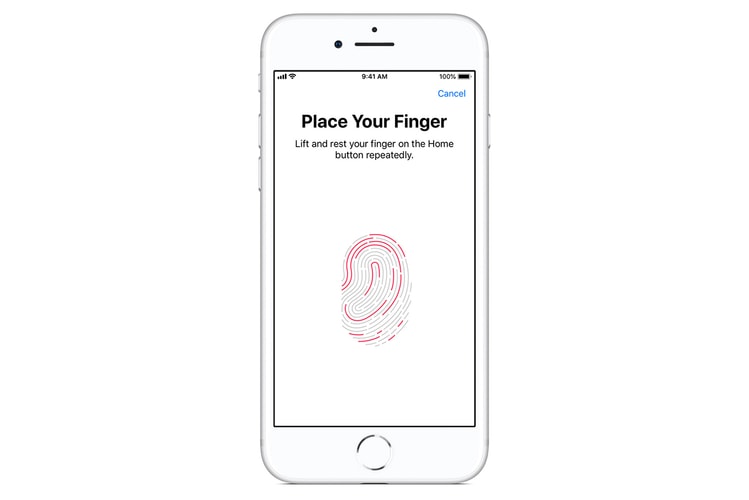Although no real amount has been specified.
Your #ShotOniPhone photo could be on a billboard.
Does it come with a 5-year guarantee?
Utilizing a triple rear camera set-up.
The incident “caused damage to the Huawei brand.”
Temporarily ending the patent dispute with Qualcomm.
Granting microchip company Qualcomm’s injunction.
A gift idea for you to consider.
Updating an older iPhone feature.
Formerly known as Project Fi.
Load More