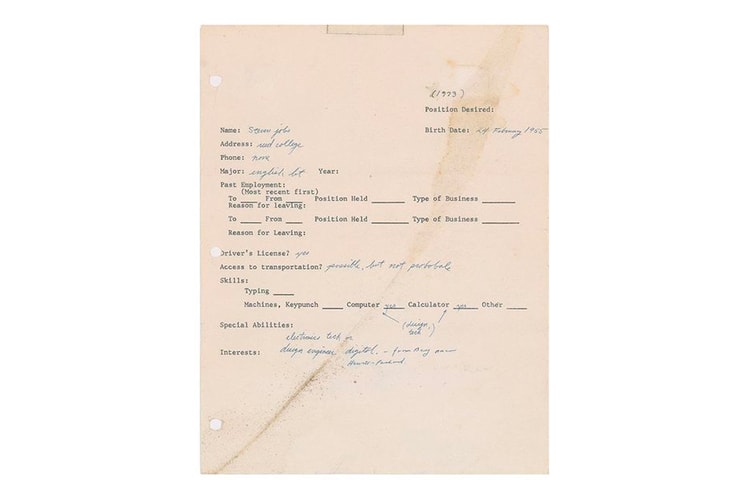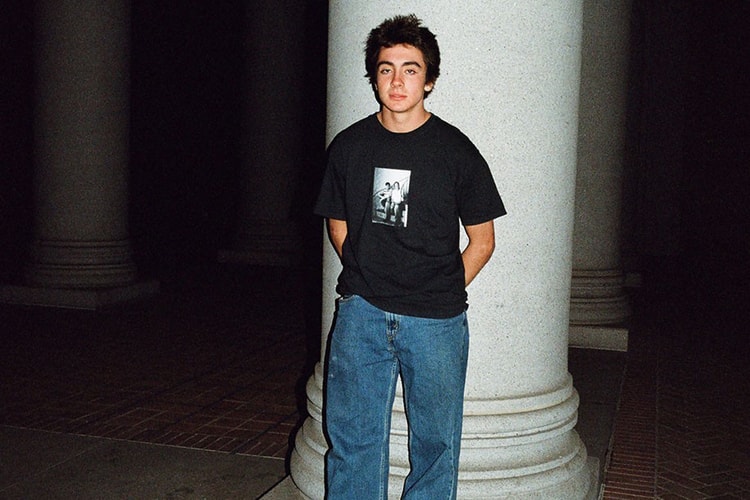The same letter sold for $175,000 USD in 2018.
Acknowledging the late Apple co-founder’s affection for — and assistance in creating — the classic silhouette.
And other cozy essentials.
It’s been 10 years since the last one aired.
Users would earn “iPoints.”
And puts Steve Jobs’ face on a sweater.
Load More