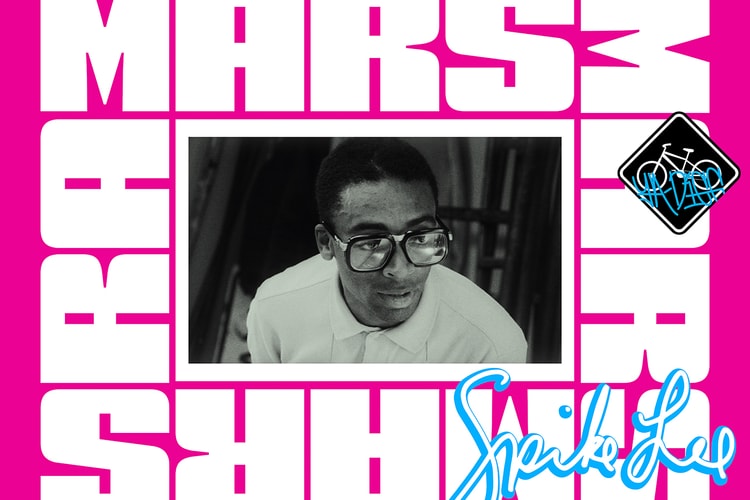In partnership with The Visible Project.
Lee plans to use “extensive new interviews and a vast never-before-seen archive to help Kaepernick tell his story.”
Following the success of ‘Da 5 Bloods’ and the ‘She’s Gotta Have It’ series.
This Rolex Daytona is definitely a Spike Lee Joint.
Shortly after revealing that he still has “questions” about the tragic events of 9/11.
The docuseries features interviews with Busta Rhymes, Rep. Alexandria Ocasio-Cortez, Steve Buscemi and more.
“I’m like the guy at the end of the game who misses a free throw or a kick.”
Celebrating this year’s Cannes Film Festival Jury President.
Created to celebrate Lee being named jury president of Cannes’ 2020 festival, and reportedly limited to under five pairs.
Calling the story “the weirdest connection ever.”
Load More