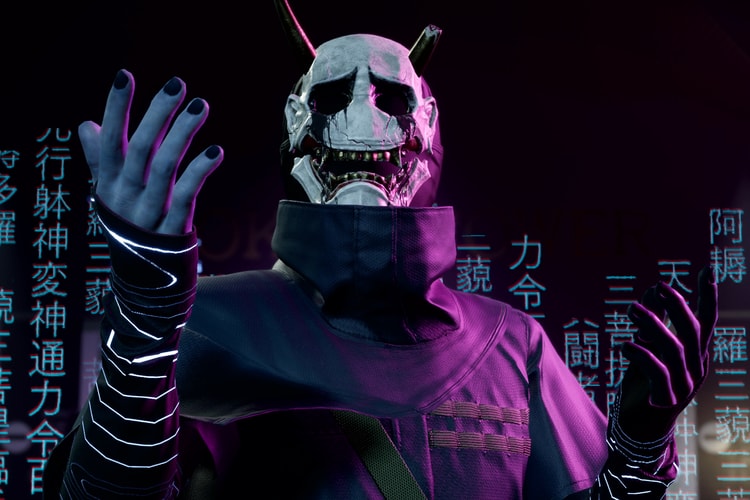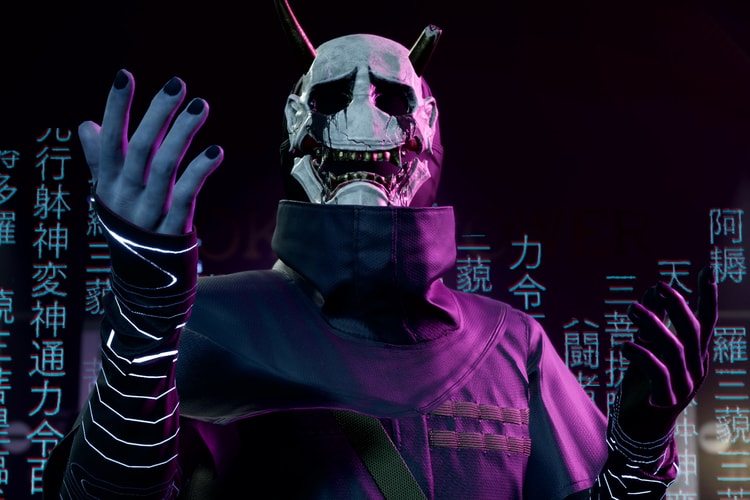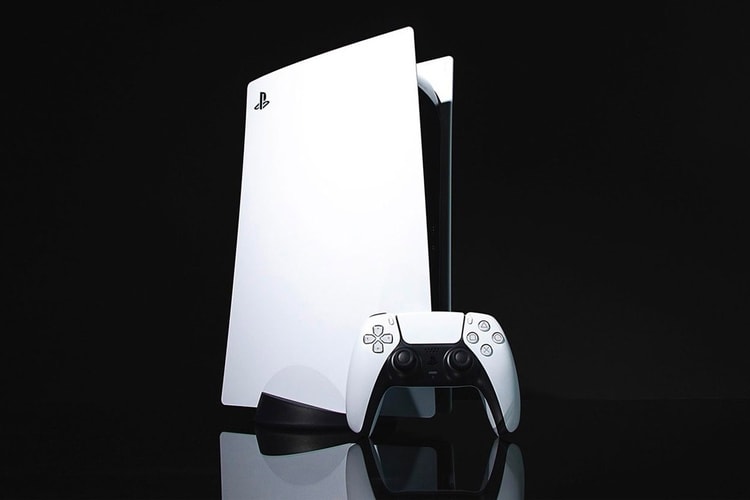In a new round of funding joined by LEGO Group owner KIRKBI.
A new games subscription service with more than 700 titles at launch.
Codenamed “Spartacus.”
Replacing it with a “seasonal sampler” instead.
Presented by
PlayStation®
A supernatural Tokyo, Japan, overrun with mythological creatures.
Presented by
PlayStation®
Launching March 25, the highly-anticipated game combines rich Japanese mythology with heart-pounding action.
Planning to put their EVs on the market by 2025.
Coming sooner than originally thought.
All your anime needs under one platform.
Load More