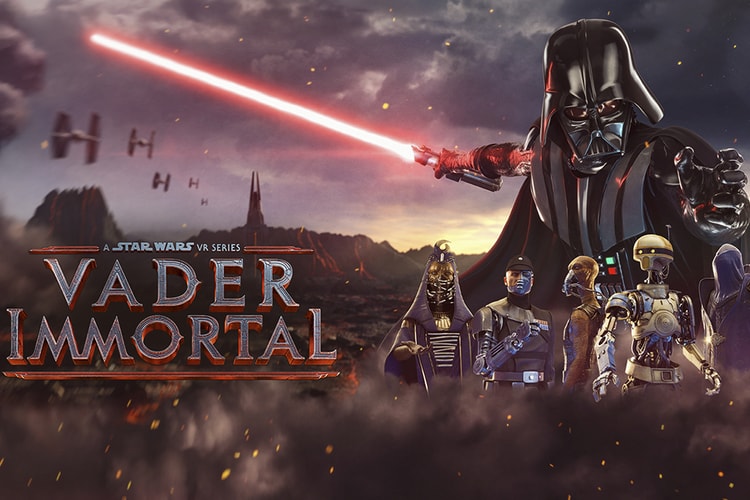Sony PlayStation VR
Tapping into Samsung’s OLED displays.
Set to release next month.
Complete with integrated earphones and a more powerful processor.
With a little help from Sony and bonjour records.
Get to grips with one of Playstation VR’s most anticipated releases.
Mark your calendars and check out trailers for some of the headset’s upcoming offerings.
Sony offers up a closer look at its VR headset at Paris Games Week.