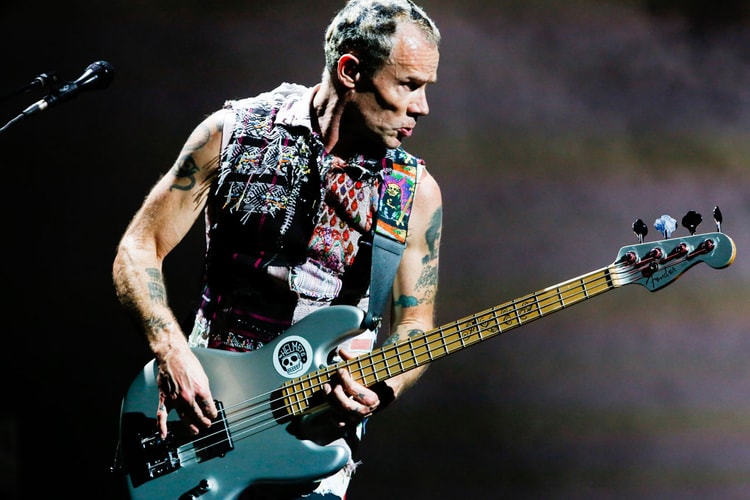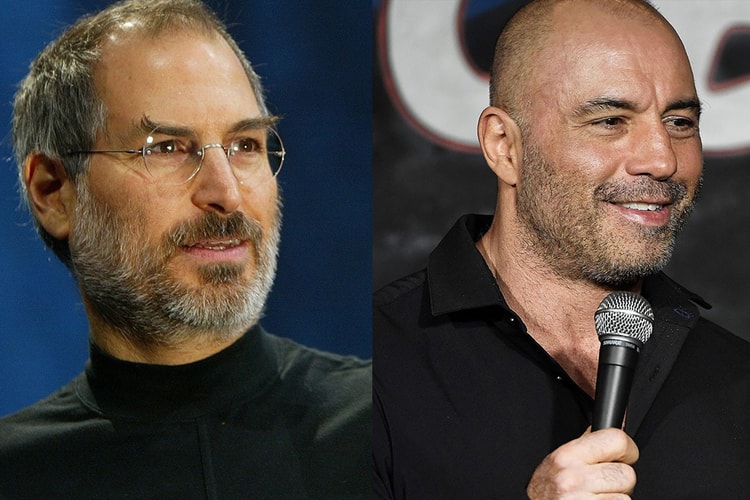Podcasts
Investigating the allegations of abuse made against the Kansas City, Kansas Police Department.
Discussing everything from memes to the biggest misconceptions of them.
Utilizing OpenAI’s voice tool, Whisper.
Ahead of the launch of ‘The Louis Theroux Podcast,’ Hypebeast sat down with the legendary interviewer to talk about the art of story-telling, ‘Weird Weekends,’ and the importance of intimacy.
Breaking down the genre’s emergence across regions.
A portion of the proceeds from the podcast will benefit youth music scholarships.
Premiering alongside the series adaptation.
‘Kim Kardashian: The System’ focuses on criminal justice reform.
The Spotify series explores the Japanese developer’s creative process.
Featuring interviews with cast and crew members from the show.
Taking a deep dive into their 1983 employment at Video Archives and their film influences.
Load More