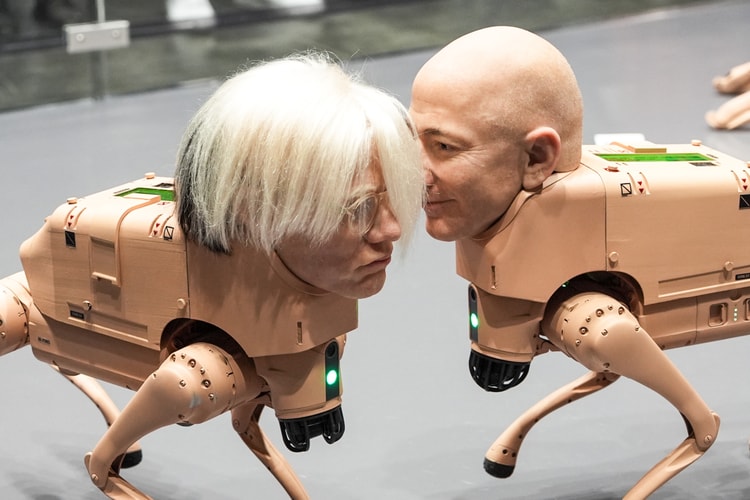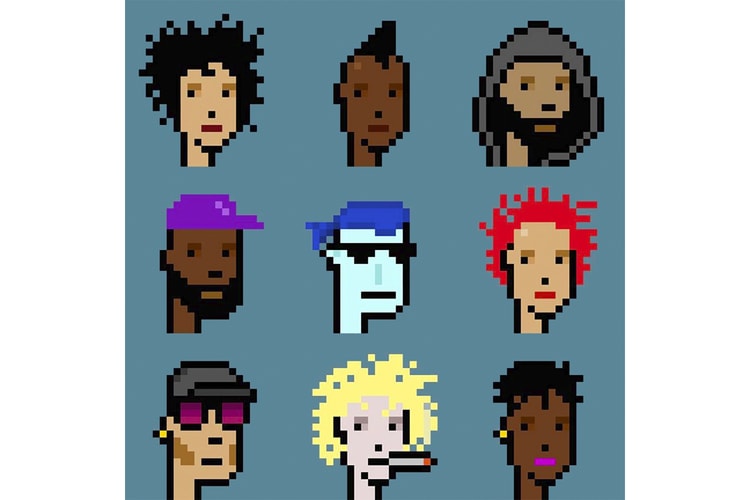Larva Labs
Curator Eli Scheinman walks us through his vision behind the inaugural digital and new media art-focused initiative.
While HYPETALKS returns this Monday at 8 p.m. ET with Azuki to discuss community building in web3.
It will soon give “full commercial rights” to all Cryptopunks and Meebits NFT holders.
The punk has not yet been listed for sale.
Featuring a selection of ultra-rare CryptoPunks, Meebits and more.
While the FAA is investigating Virgin Galactic.
CryptoPunks is officially getting media representation.
The only existing masked ‘Alien’ Cryptopunk, the first NFT minted and more.
The CryptoPunks platform is one of the first NFT projects seen on the Ethereum blockchain.