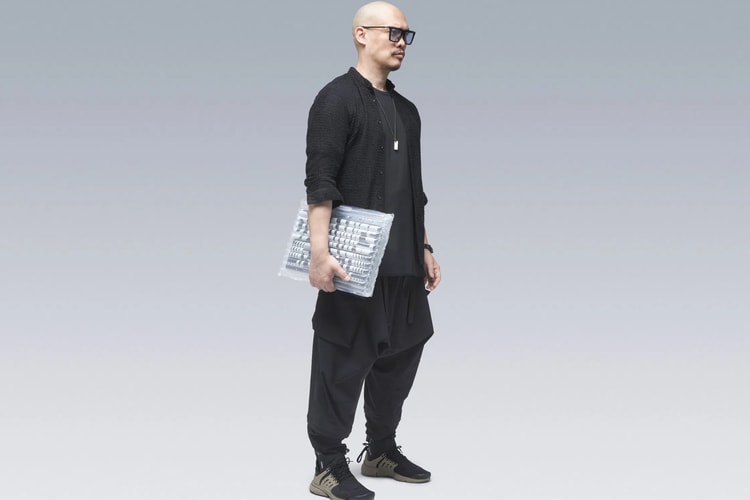The world’s first gaming laptop series with the ultra-low profile mechanical keys.
Massive specs while weighing just 2.3 pounds.
According to Bloomberg, the updated MacBook Air could appear later this year.
Introducing the new X13, G15 and SCAR 15 and 17.
Updated with a 16:10 multitouch display.
Using the MacBook’s palm rest or entire lid.
A perfect combination of aesthetics and performance.
Can’t spell techwear without “tech.”
Load More