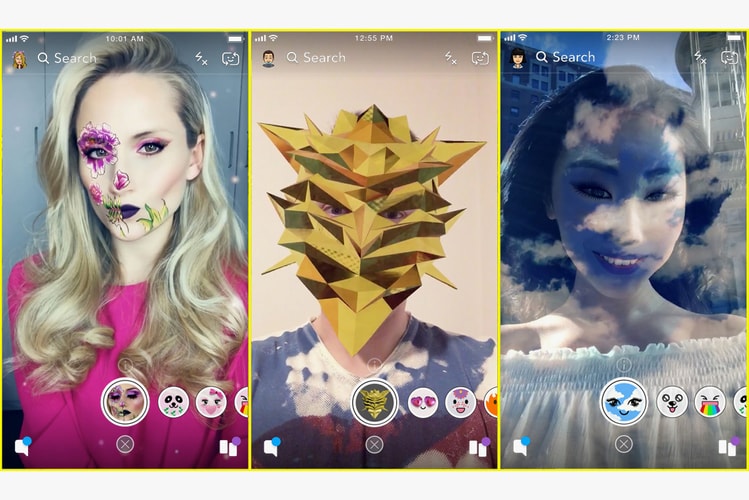GIPHY
A first-generation iPhone from 2007 was also sold at auction for $39,000 USD.
Following an appeal loss in UK court.
The animated image platform will soon be integrated with Instagram.
Laying claim to the “soft g” sound.
Following copyright confusions.
No buttons, apps, or updates needed.
The image appeared after a search using the word “crime.”
Load More