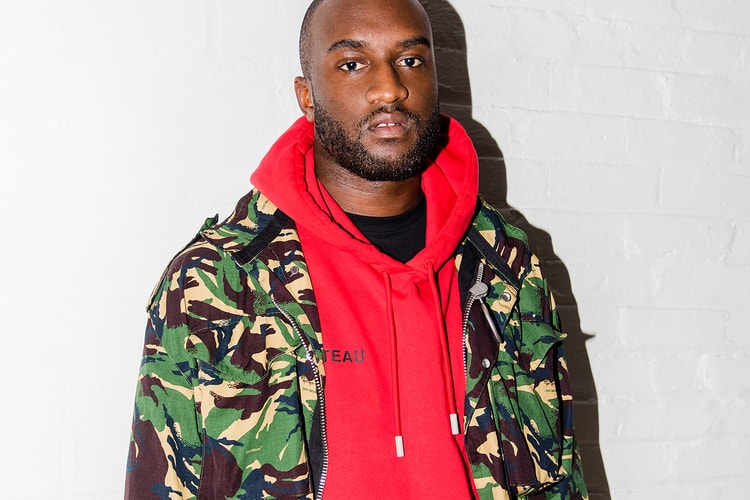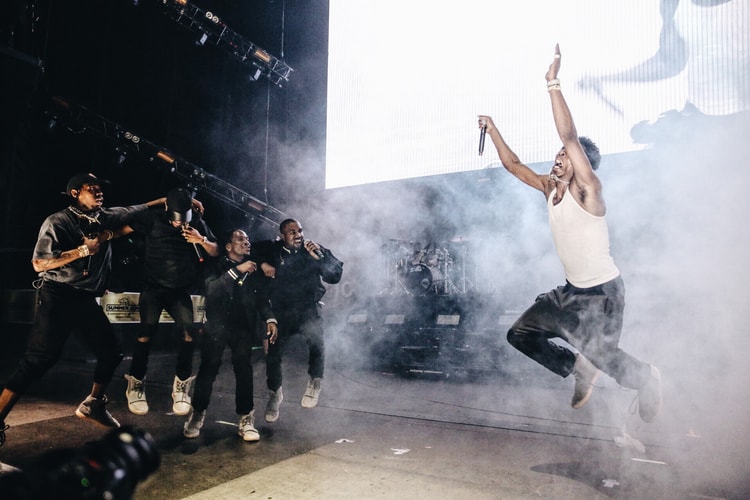The MADNESS man shows off two custom made cameras.
Presented by
The Creator Class
“Just got here by remaining the 17 year-old version of myself.”
Canon unveils its best SLR-style mirrorless camera to date.
Photographers Raven B, Jake Osmun and Sam Cones weigh in with their insights and experiences.
A DSLR geared towards photographers and videographers alike.
The show reflects his personal passion for the the culture and sport of skateboarding.
The father-son duo also spoke about their creative processes and the influence of the street on their work.
Perfect for incredibly detailed closeups.
Welcoming a new generation fit to surpass the EOS 70D.
Canon’s PowerShot G7 X gets a second-gen update.
Load More