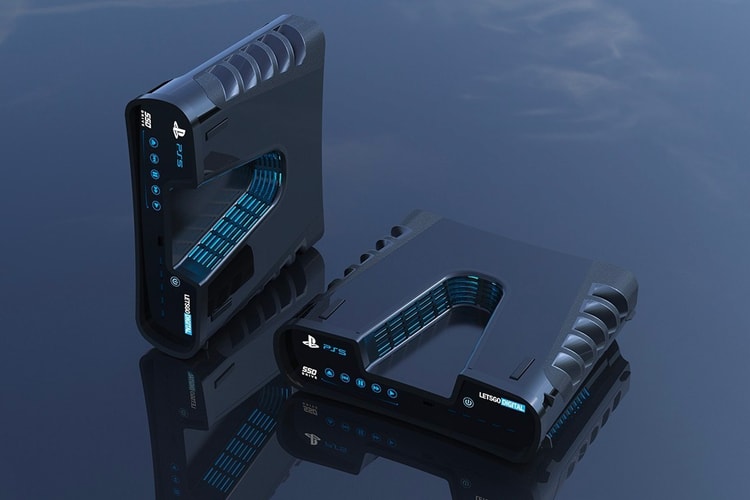Since the game is a timed PS4 exclusive, Russian players will have to wait to play on other platforms.
Both companies are monitoring PlayStation Network and Xbox Live, respectively.
Showcasing a deep dive into the system’s architecture.
Reaching $200K USD in just 24 hours.
Pulling from classic PS1, PS2, PS3 and PS4 titles.
Celebrating the past, present and future of the flagship console series.
Play as the hunter or the hunted in this multiplayer shooter.
Load More