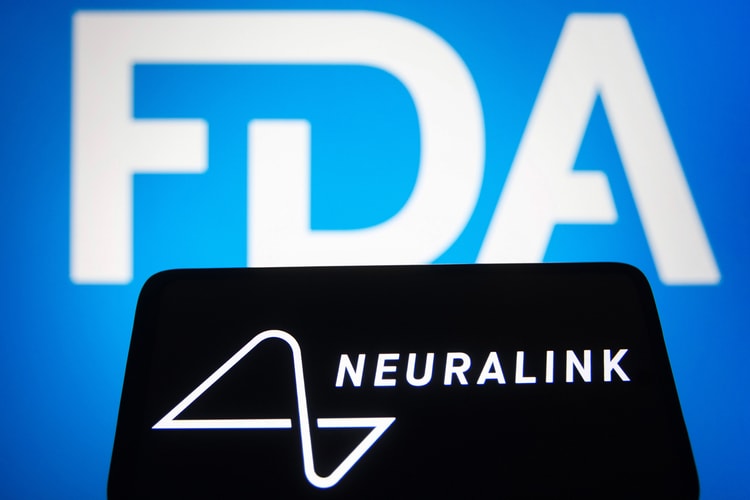Neuralink
The brain-computer interface lab pursues non-invasive, AI-native neural hardware that rivals Neuralink and stirs governance debate.
Eight more individuals will reportedly undergo the operation this year.
The first-ever human user of Elon Musk’s Neuralink compared it to using “The Force” from ‘Star Wars.’
Looking for its first volunteers.
Amazon is also bringing generative AI to Alexa.
“The PRIME Study” will last a total of six years.
We also sat down with Alex Klein, co-creator of the Stem Player.
The agency apparently cited dozens of potential safety hazards as reasons for the denial.
Despite failed trials with primates.
Just weeks before he and Grimes welcomed their second child.
Reported to have violated Animal Welfare Act regulations.
As the brain implant company looks to hire a clinical trial director.
Load More