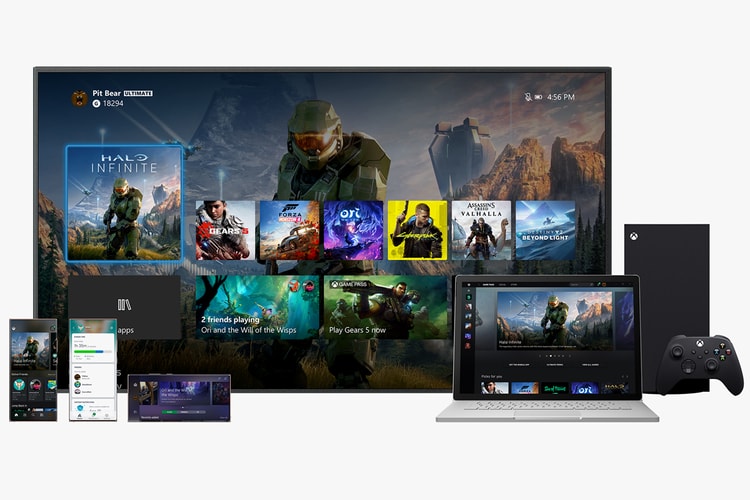Only a day after confirming the Series X’s existence.
To potentially add an e-commerce element to the app.
In honor of the innovative operating system.
Fans will have a chance to win one, and auction for another.
It will also arrive as an update for Xbox One.
Along with the legacy version of Edge.
In line with Microsoft’s announcements.
Pre-orders in the U.S. begin today.
Backwards compatible with games spanning across four generations.
Xbox games exclusively for Android devices.
Load More