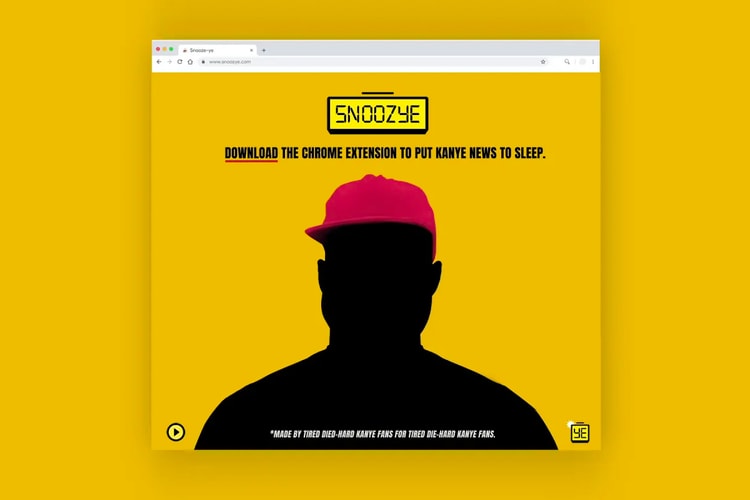“Made by tired die-hard Kanye West fans for tired die-hard Kanye West fans.”
Formerly known as Project Fi.
Presented by
Google Pixel 3
Sourcing inspiration using the Google Pixel 3.
The device doubles as both a phone and a “tablet.”
With over 2 billion active Android devices in the world.
Alongside the Google Home Hub and Pixel Slate.
Also because no one really used it.
Load More