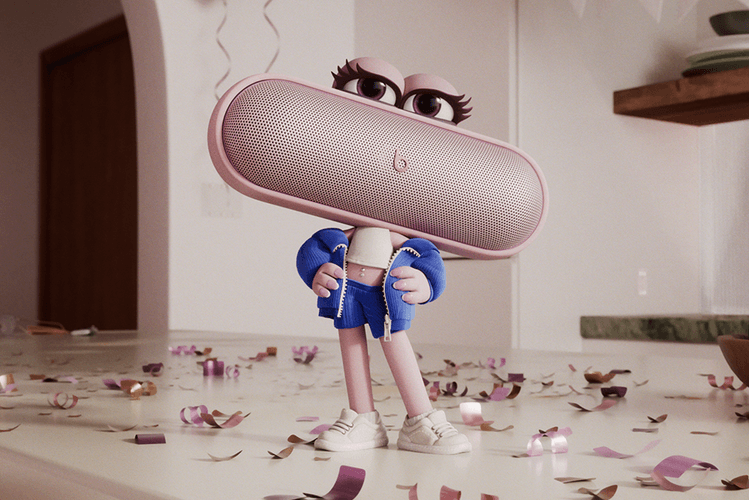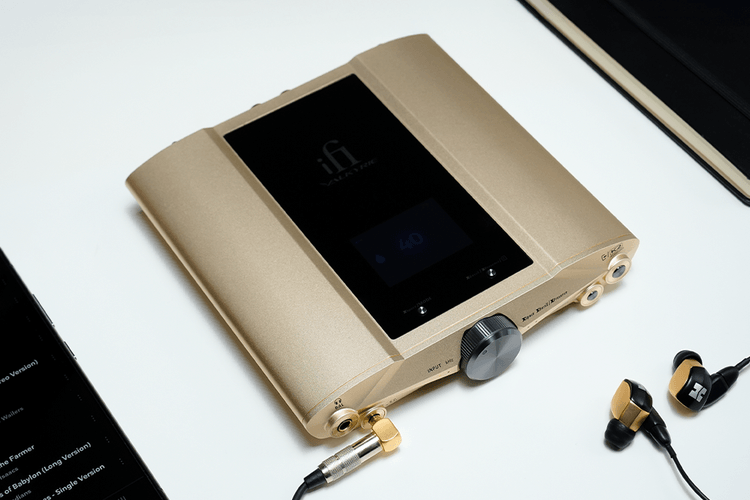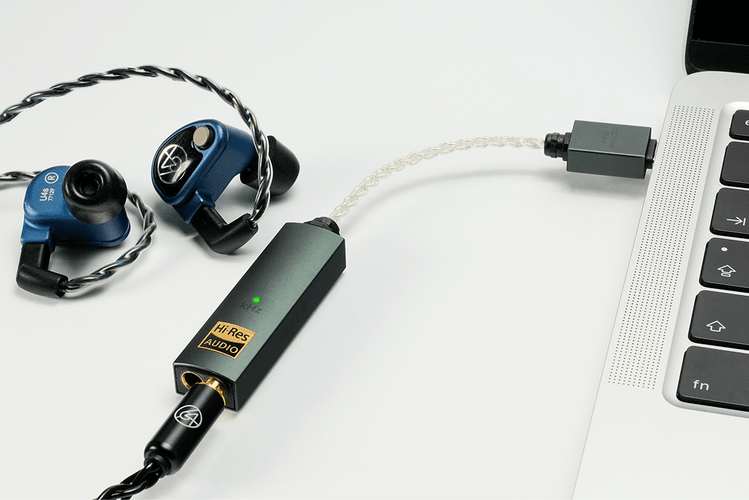Bluetooth
Available now in Blush Pink and Navy Blue in the UK and US.
The newest iteration of its popular 1000X series is available worldwide now.
The latest product from a partnership that began back in 2015.
The next best thing to having a fully fledged recording studio in your pocket.
In this AirPods-dominated era, wired headphones are fighting back.
The ZEN Blue 3 is a premium yet affordable and future-proofed DAC.
Part style accessory, part audio product. They launch today and we’ve been using them for the past week, read on for our review.
Presented by
Polaroid
Coming with a set of digital and physical creative tools.
Bluetooth capabilities have arrived.
Experience the starry night skies with this innovative speaker design.
Your own personalized earphones.
Load More