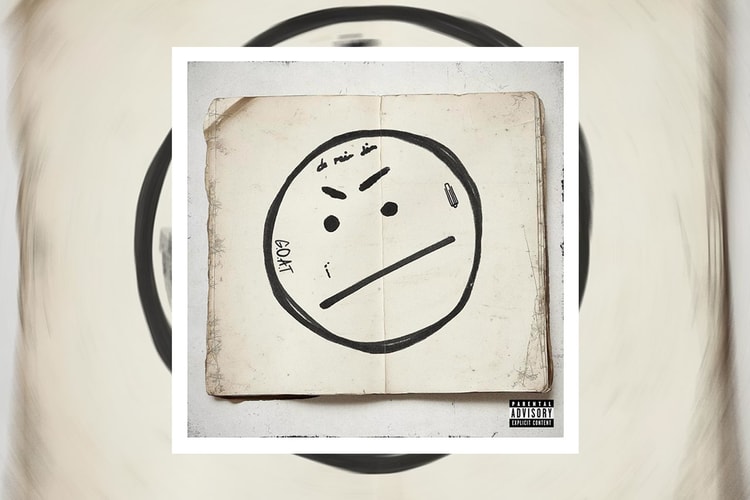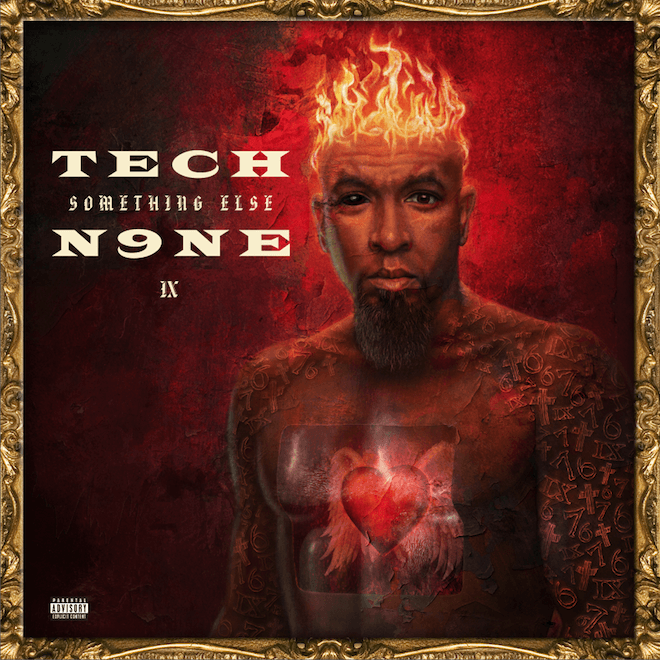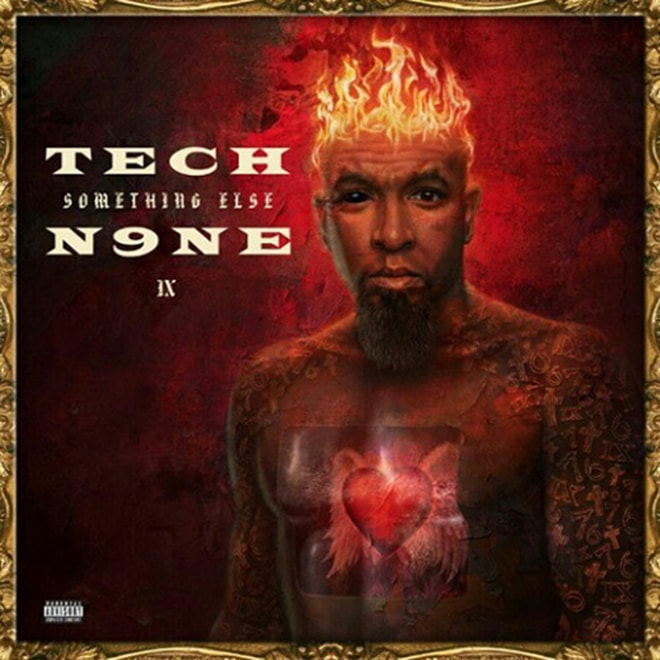Tech N9ne
With contributions from Ab-Soul, Larry June, Joey Bada$$, Method Man and more.
The Rock said he would be open to a second collaboration with the rapper.
Held at the notorious Lake of the Ozarks.
At the same store Nardwuar gets his rare vinyls.
Tech N9ne’s ”Fragile,” a song known for punishing verses from Tech and featured artist Kendrick
Matching the success of his lead single which bears the same name, Robin Thicke’s sixth studio
Tech N9ne continues to feed the buzz surrounding his upcoming Something Else album through this new
Tech N9ne and Kendrick Lamar are back together for the second time, as the Compton emcee joins
Tech N9ne links with Bobby Ray and LA-based rapper Hopsin for the visuals to their
While Lil Wayne was still in prison last year at Rikers Island in New York, rapper Tech N9ne
Preparing the release of his latest album All 6’s & 7’s, Tech N9ne brings forth his new video
Load More