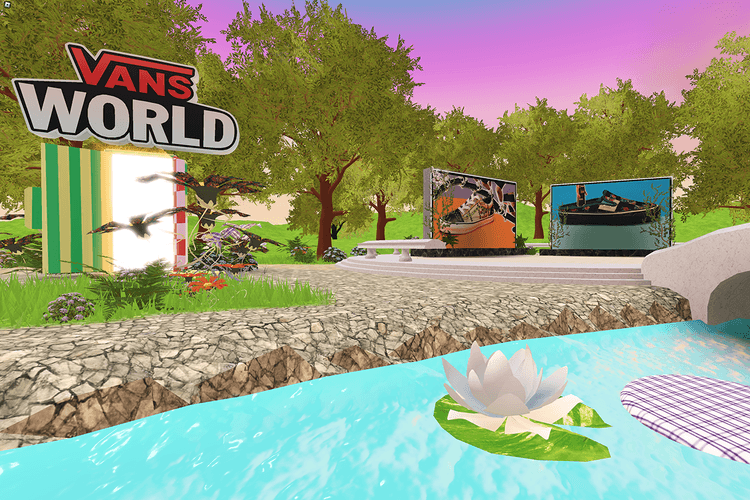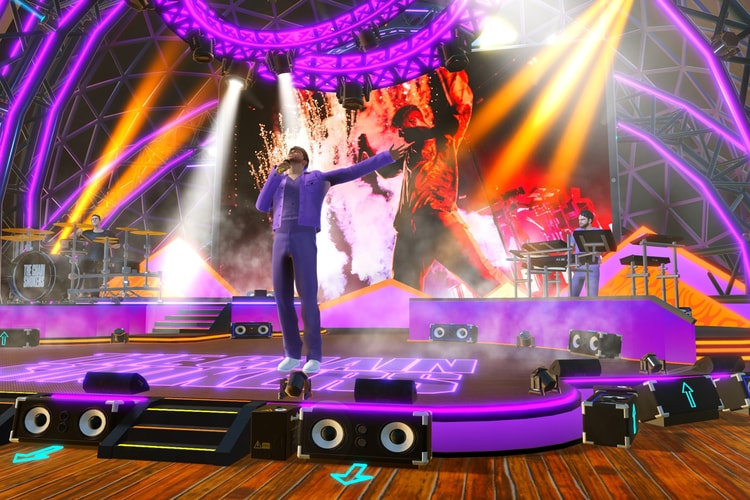Roblox
Call in the platform “the perfect place for pedophiles.”
60% of playtime was spent playing titles that were released at least six years ago.
Featuring a collaboration with the top Roblox creator, Rush Bogin.
Find the pieces and unlock Gucci x Vans shoes or a skateboarding-inspired backpack.
Presented by
Gamefam
‘Festival Tycoon’ garnered over 20 million visits under a month, topping the charts in terms of fan engagement.
Presented by
Spotify
Explore hidden easter eggs, customize your wheels and meet and greet Doechii through Spotify Island’s newest portal.
Presented by
Gamefam
How music events, games, merchandise and big brand partnerships on platforms like ‘Roblox’ will become the next media marketplace for brands.
Presented by
Gamefam
Festival Tycoon’s virtual concert experience presents an intimate look at the duo’s iconic performances.
Giving a presentation of the brand’s “See Now, Buy Now” collection from Brooklyn, while streaming live into the metaverse.
The “persistent digital space” features a virtual Vault Plaza, a Gucci store and more.
Players can create their own beats, complete quests, unlock exclusive merch and more.
Featuring new basketball mini games and virtual launches of two LeBron 19 colorways.
Load More