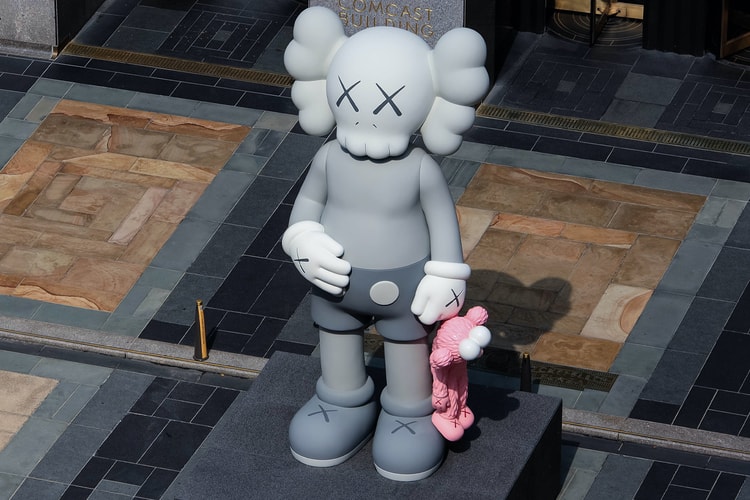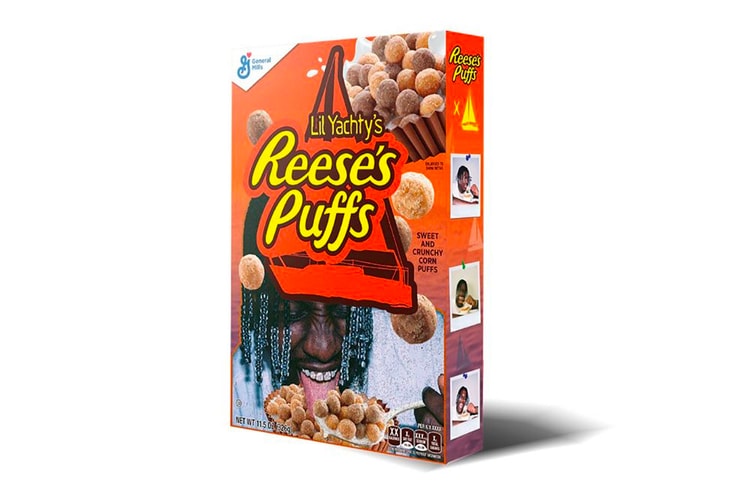Reese's Puffs
Also offering an immersive breakfast experience with “The Breakfastverse.”
General Mills has announced it is increasing the prices of its favorite breakfast items.
Packing the same flavor with a new texture.
Dropping later this month.
The co-branded boxes have been popping up in local grocery stores.
Featuring two variations to dish out your own tracks.
The artist spoke to HYPEBEAST about why this limited-edition box is one of his favorite projects yet.
“‘R’ double ‘E,’ ‘S,’ ‘E,’ ‘S,’ yes! ‘P’ to the ‘U’ double ‘F,’ ‘S,’ yes!”