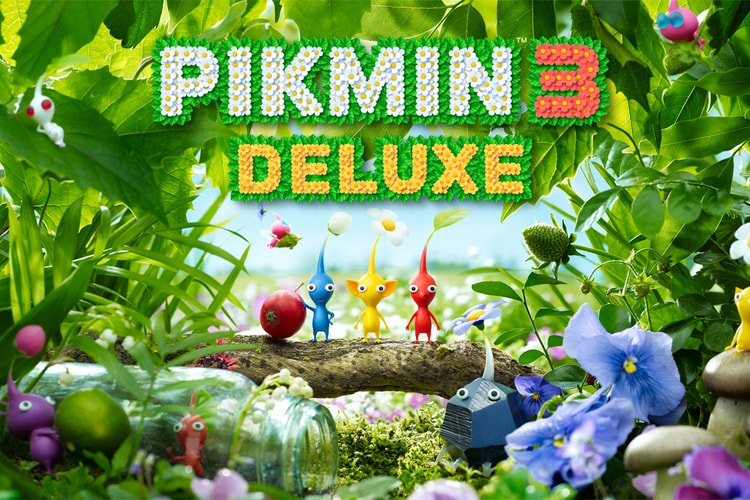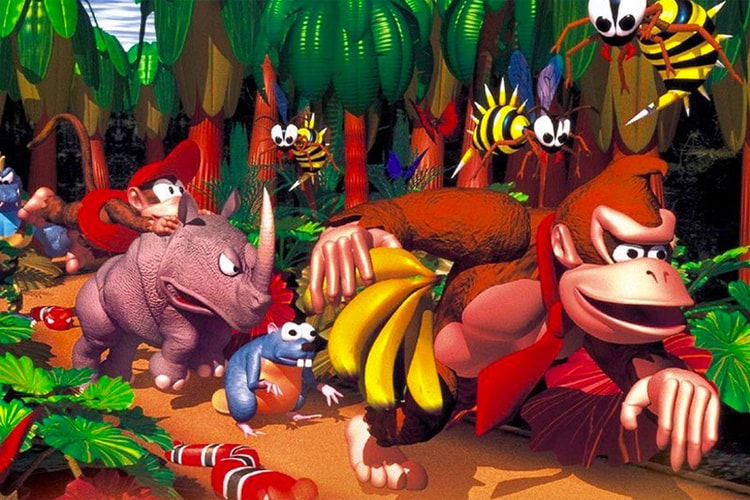Alongside a few quality of life improvements.
‘Shin Megami Tensei 5,’ ‘Nocturne,’ and more.
Check out the latest trailer.
Along with two other retro titles.
The so-called “Joy-Con drift” has plagued the device since its release.
It will also introduce several new encounters and DIY recipes.
The first real-time strategic team battle title from Pokémon.
A gameplay trailer for ‘Star Wars: Squadron,’ a new ‘Skate’ game, and more.
Pride outfits, furniture, and flags abound.
Load More