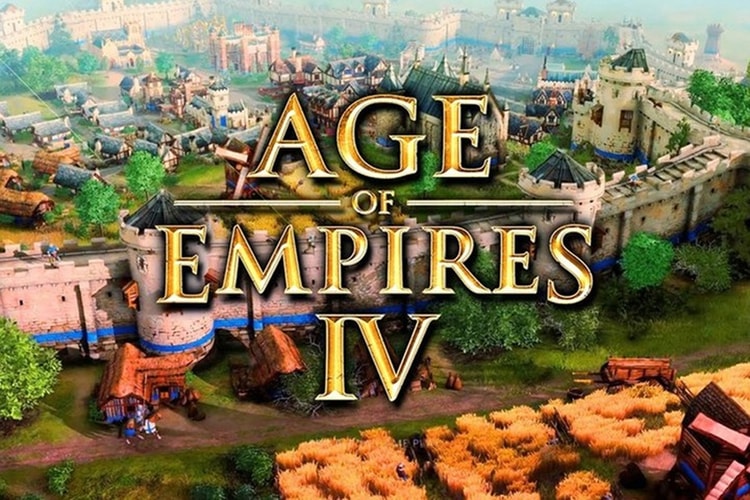Revealing much-needed new content for the beloved franchise’s latest title.
But performance will be retained.
‘Ghostbusters: Spirits Unleashed’ is expected to be a 4v1 multiplayer shooter.
Created with screenwriters from ‘Queen’s Gambit,’ ‘Mr. Robot’ and ‘Lost Highway.’
The feature could arrive as early as June.
343 Industries is hoping to keep players engaged.
After fan outcry over exorbitant prices for cosmetics and collectibles.
Seemingly being tested in the Xbox Insider Hub.
Load More