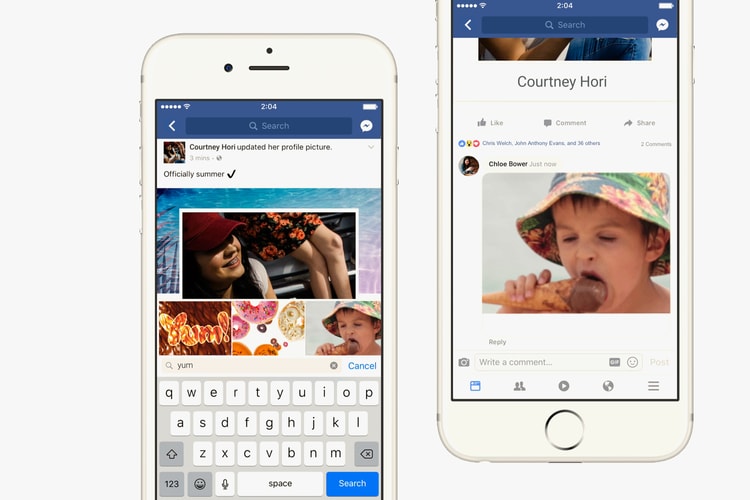GIFs
Instagram hasn’t officially given word on when the feature will roll out to everyone.
‘Game of Thrones’ and NASA have already celebrated the feature.
The image appeared after a search using the word “crime.”
Facebook’s dedicated GIF button has rolled out for everyone.
Super Mario, Mega Man, Donkey Kong and more.
Testing the limits of the fair use doctrine.
Load More