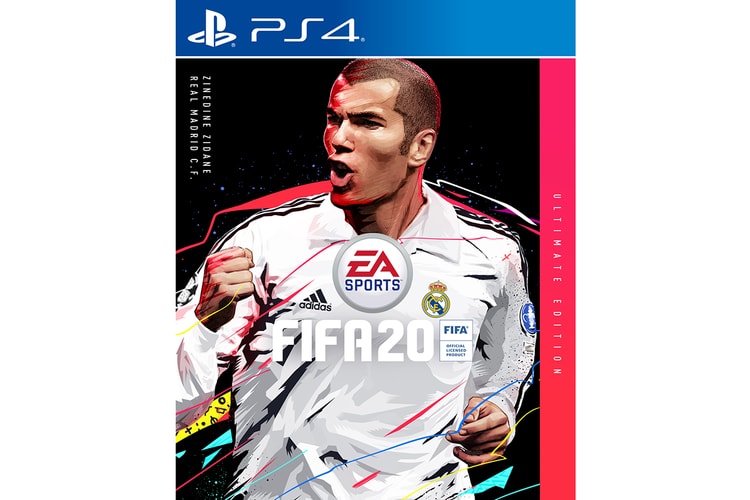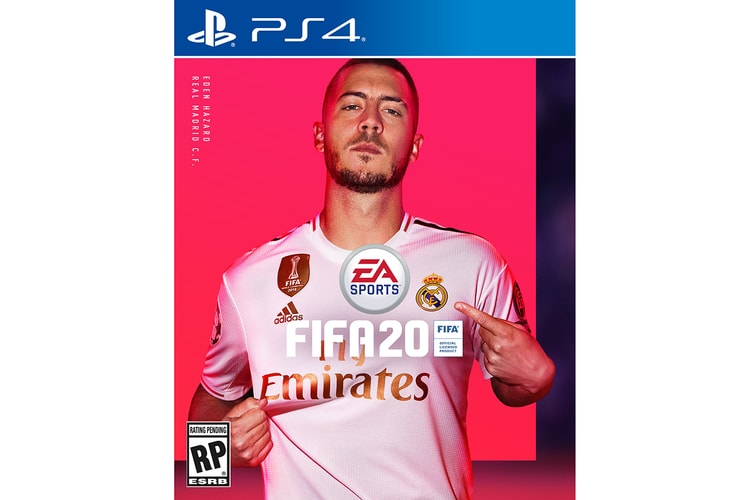Offering cash prizes to online winners every season.
Returning to the game for the first time in over 10 years.
Eden Hazard and Virgil Van Dijk are this years chosen ones.