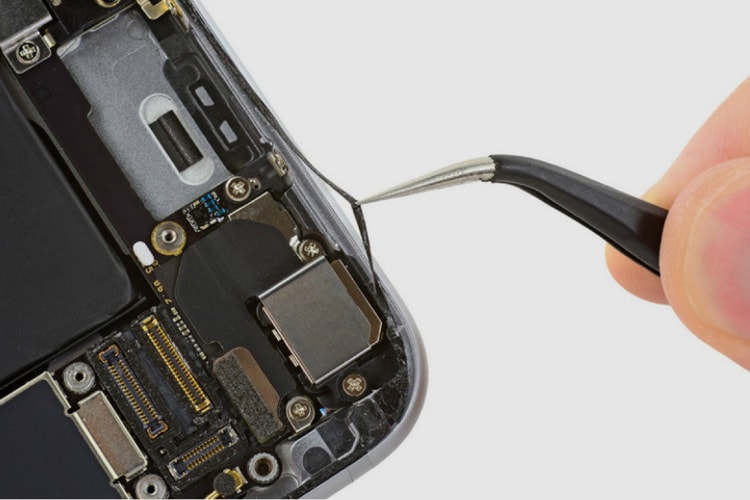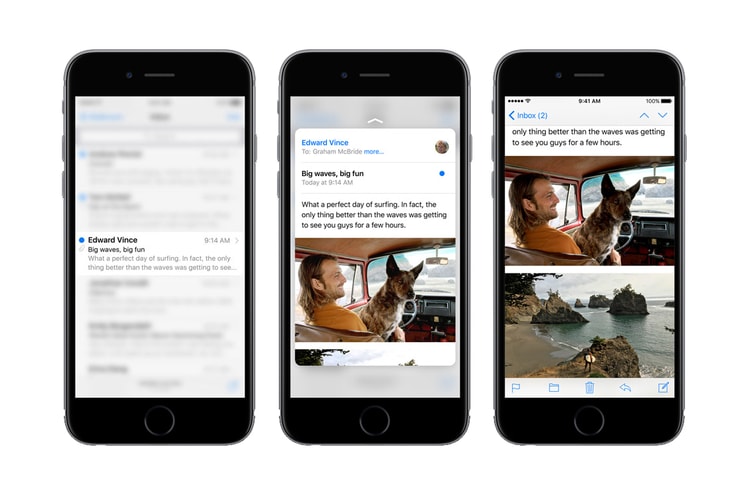Apple iPhone 6s
An NYU student and former iPhone factory worker explains all.
A little bit of closure from Apple’s Chinese language website.
The replacement program is free of charge for a specific range of units.
Apple muscles its way into the battery phone case market.
ColorWare puts an old-school spin on Apple’s latest smartphones.
Featuring “moving pictures” and videos shot in 4k Ultra HD.
A special, limited-edition collaboration to commemorate colette’s exclusive iPhone 6s launch.
“Gotta always have the new one.”
A roundup of all the products just announced by Apple you should make note of.
3D Touch technology gives the 6s and 6s Plus a new level of user experience.
Load More