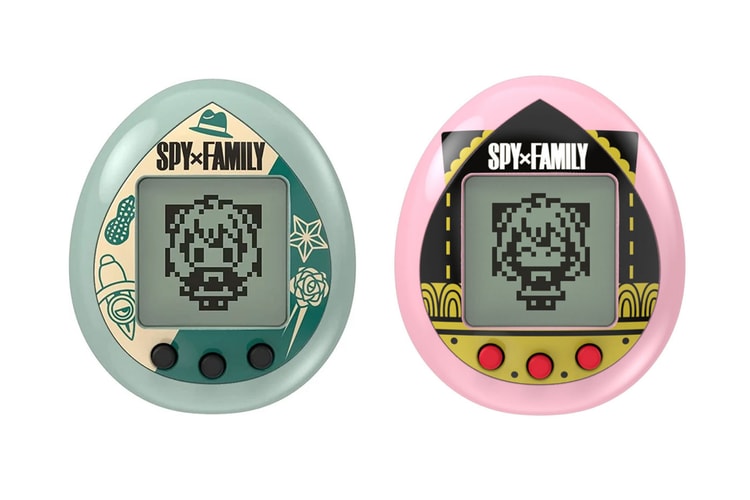Promoting the October Season 2 premiere.
Featuring ‘Chainsaw Man,’ ‘SPY x FAMILY’ Part 2, ‘Mob Psycho 100 III,’ ‘My Hero Academia’ Season 6 and more.
Titled “SOUVENIR” by the band BUMP OF CHICKEN.
In both a trilby and Eden Academy beret.
To be released later this year.
Dedicated to the adorable telepath in the popular anime series.