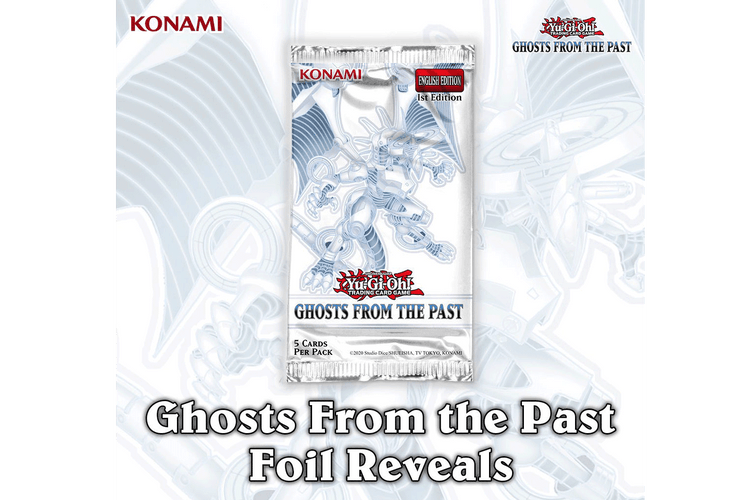What happens when you blend ‘Takeshi’s Castle’ with a retro arcade game?
Joining Blue-Eyes Alternative White Dragon, Dark Magician, and Black Luster Soldier.
Directed by Jordan Vogt-Roberts.
A hidden Kazuhisa Hashimoto homage.
A feat most once thought would be impossible.
“I can see a DREAM in your dance, I can see TOMORROW in your dance, we can call it our hope!”
Load More